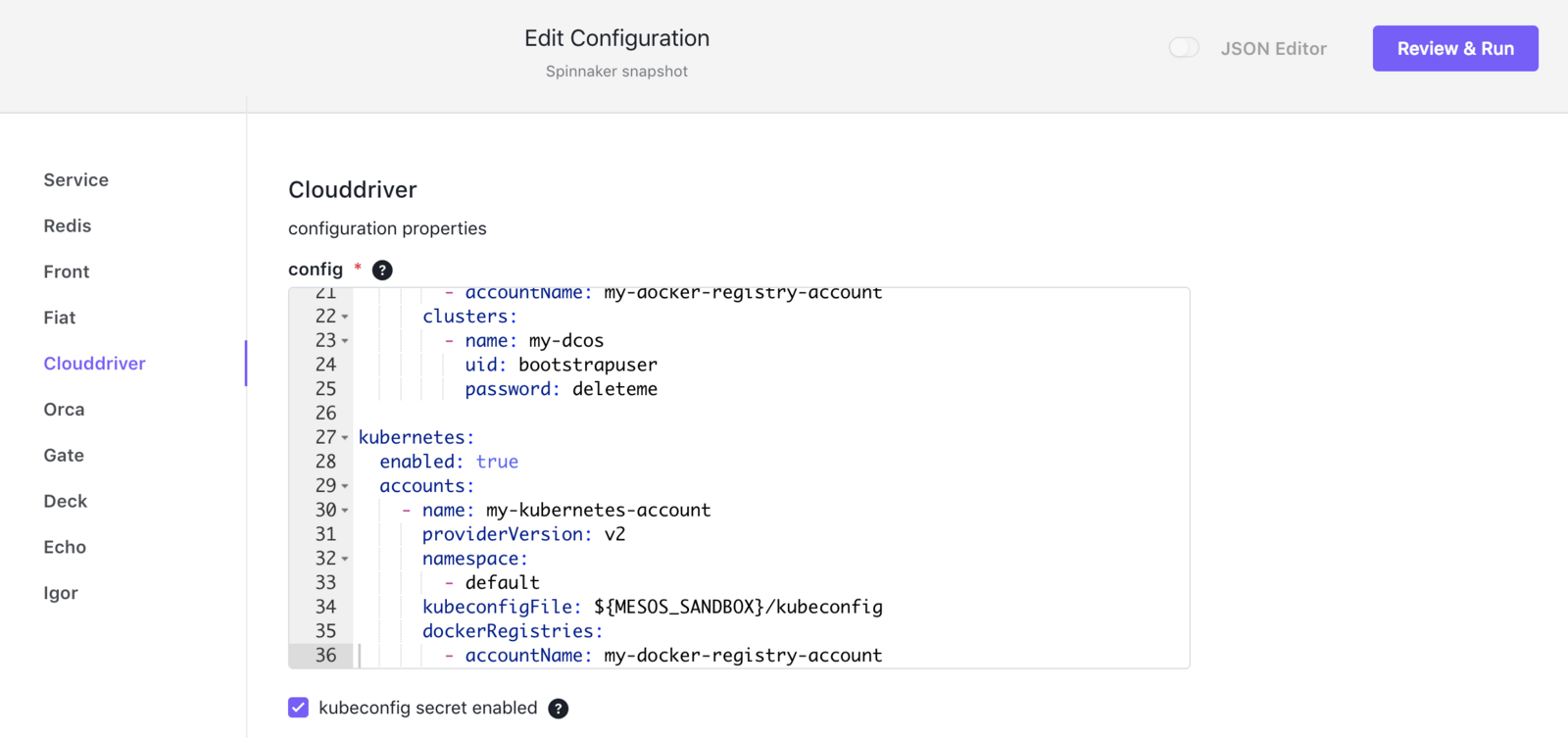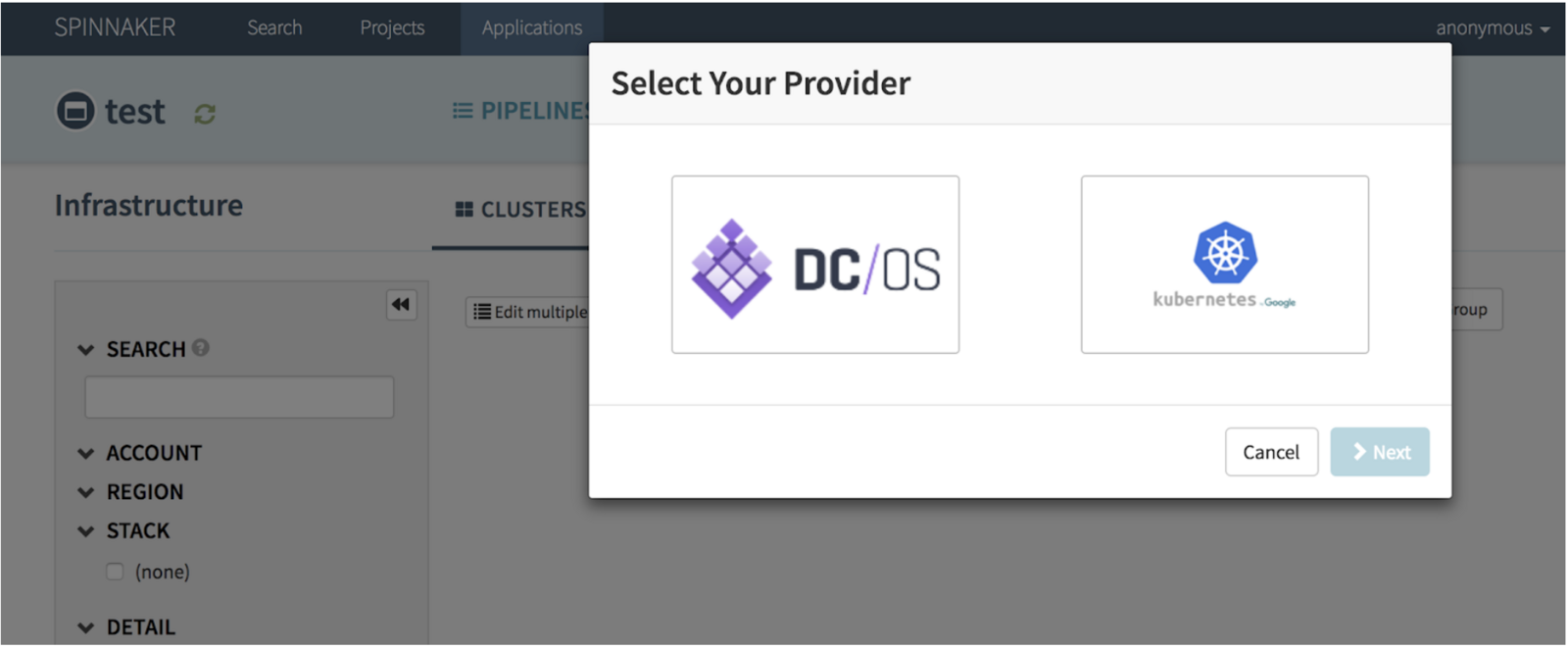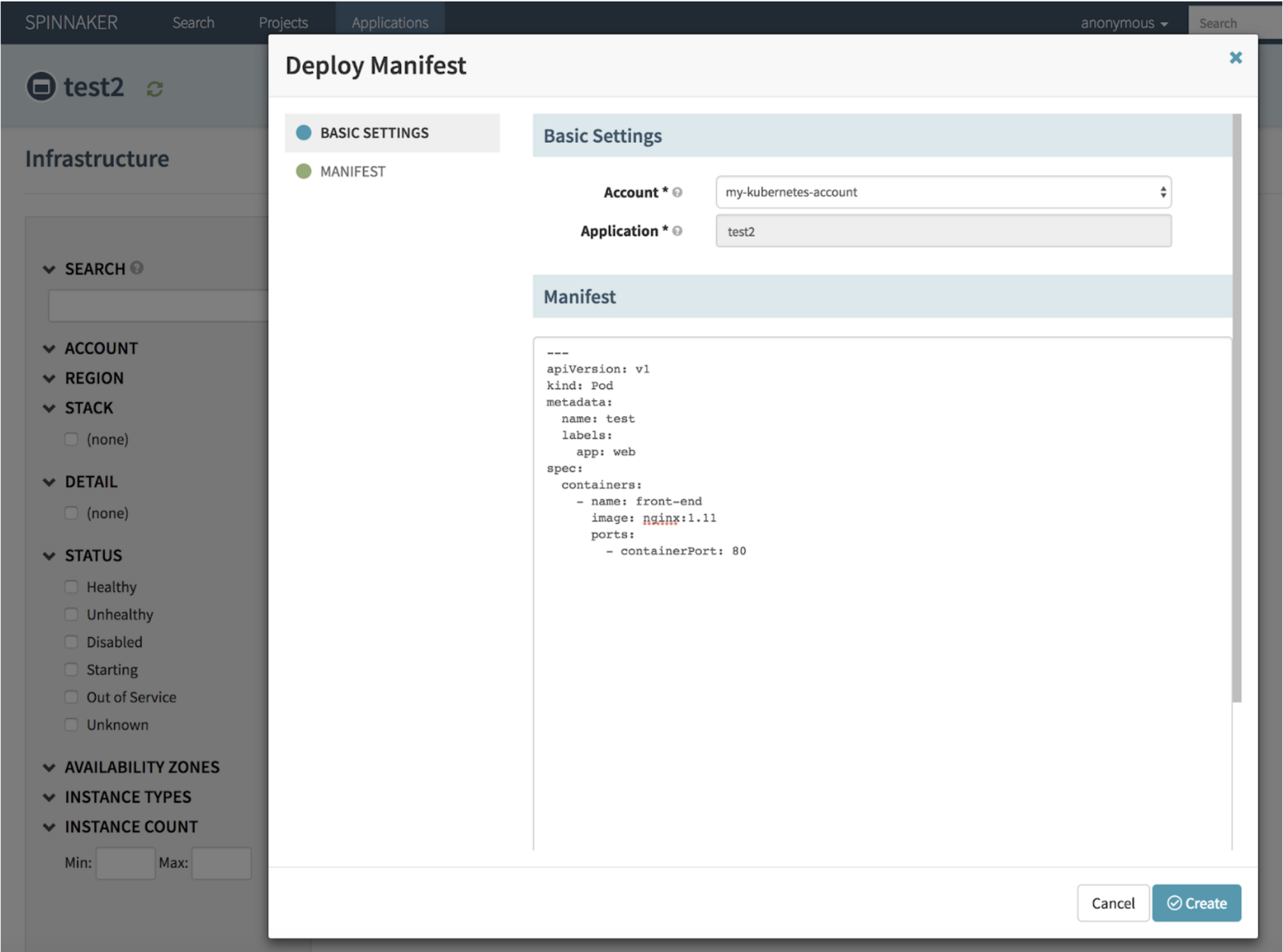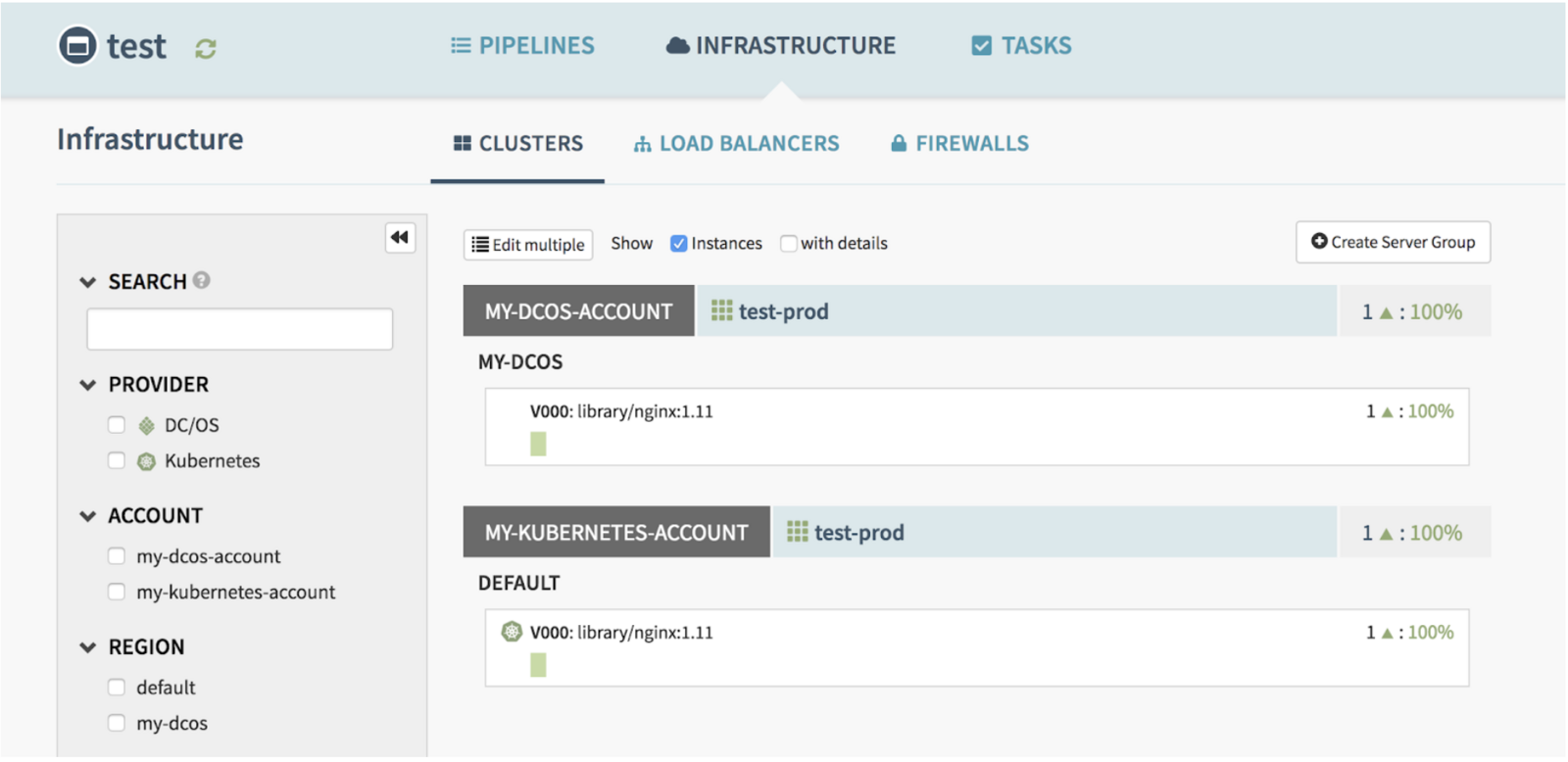Clouddriver configuration
- In order to target Kubernetes for container delivery you must activate the
Kubernetes configurationin theClouddriversection of the Spinnaker service. To do this, change the value ofkubernetes.enabledtotrue.
Figure 1. Clouddriver configuration screen
- Also check
kubeconfig secret enabled. - Use
kubectlto create thekubeconfigand store it in a DC/OS secret named<spinnaker-service-name>/kubeconfig.
Create Server Group
If you have both the provider for DC/OS and Kubernetes enabled, then Create Service Group will prompt you to choose between the two.
Figure 2. Choose Kubernetes or DC/OS
The creation dialog for Kubernetes is straightforward; you simply specify your Kubernetes manifest. In our sample we deliver an nginx instance.
Figure 3. Selecting a manifest image
Since we can deliver to both DC/OS and Kubernetes, a Spinnaker app can have both kinds of server groups.
Figure 4. DC/OS and Kubernetes accounts
For pipelines, there is a deploy stage that lets you specify the Kubernetes manifest as seen here.
 Spinnaker Documentation
Spinnaker Documentation