The default DC/OS Kubernetes package installation provides reasonable defaults. However, there are many available options for advanced users to further modify the installation. This section describes those options.
This section continues on from the instructions given in the Basic Installation section.
Advanced Installation
Change the Kubernetes nodes resource specification
The default, as mentioned above, is 3 CPUs, 3GB of RAM, and 10GB of disk. However, the kubelet and the container runtime will reserve 1 CPU and 1GB of RAM. This means that each Kubernetes node will have 2 CPUs, 2 GB of RAM, and 10GB of disk allocatable to Kubernetes pods.
For more information, read the official documentation for Kubernetes node-allocatable.
DC/OS Kubernetes allows you to specify the resources for public and private nodes separately.
As an example, we are going to request 2 private Kubernetes nodes with 4 CPU, 8GB of RAM and 100GB of disk, and 1 public Kubernetes node with 2 CPU, 4GB of RAM and 10GB of disk allocatable to Kubernetes pods.
Create an options.json file, or edit an existing one:
{
"kubernetes": {
"private_node_count": 2,
"private_reserved_resources": {
"kube_cpus": 4,
"kube_mem": 8192,
"kube_disk": 102400,
},
"public_node_count": 1,
"public_reserved_resources": {
"kube_cpus": 2,
"kube_mem": 1024,
"kube_disk": 512
}
}
}
See the Cluster Sizing page for a more detailed explanation.
Change the number of Kubernetes nodes
DC/OS Kubernetes allows you to specify the number of private and public Kubernetes nodes in your cluster.
Private nodes
The default private node count is 1. To change this value, specify kubernetes.private_node_count in a JSON options file, as shown below.
As an example, we are going to request 10 private Kubernetes nodes.
Create an options.json file, or edit an existing one and install:
{
"kubernetes": {
"private_node_count": 10
}
}
Public nodes
The default public node count is 0. To change this value, specify kubernetes.public_node_count in a JSON options file, as shown below.
As an example, we are going to request 2 additional public Kubernetes nodes to the previous 10 private Kubernetes nodes.
Create an options.json file, or edit an existing one and install:
{
"kubernetes": {
"private_node_count": 10,
"public_node_count": 2
}
}
Configure pods log files thresholds
Each Kubernetes node stores each of its pods’ containers’ logs in a dedicated log file per container.
By default, each log file can grow up to 1MB in size.
When the maximum size is reached, older log entries are automatically deleted.
To increase this limit, create or edit the options.json file according to the following example:
{
"kubernetes": {
"maximum_container_log_size": 10
}
}
The value of kubernetes.maximum_container_log_size is expressed in MB (for example the above value of 10 means 10MB).
Region Selection
By default, region placement is set to the local region of the DC/OS installation.
If DC/OS spans multiple regions then it is possible to launch Kubernetes in one and only one region of choice.
It is possible that the region may not have the resources required, make sure to read and understand Cluster Sizing before attempting a deployment.
Two ways to deploy a Kubernetes cluster to a region are:
-
The drop down under the
servicetab of the UI. -
Through the CLI define the options json as follows:
{ "service": { "name": "kubernetes-cluster", "region": "RegionName" } }
Considerations:
- An empty string means deploy to the local region of DC/OS.
- Regions are case sensitive.
- Once deployed, region changes are not supported and can leave the scheduler in a crash loop.
NOTE: Multi-Region deployment is not supported, see Limitations.
Mesos Roles
Mesos roles are used to reserve certain resources for the use of one or more DC/OS services.
In this case, it is allowed to define the roles for:
- the Kubernetes control-plane, which includes
etcd,kube-apiserver,kube-controller-managerandkube-scheduler; - the Kubernetes private worker nodes;
- the Kubernetes public worker nodes.
Options example:
{
"kubernetes": {
"control_plane_pre_reserved_role": "kube-x-cp",
"private_node_pre_reserved_role": "kube-x-private",
"public_node_pre_reserved_role": "kube-x-public"
},
"etcd": {
"pre_reserved_role": "etcd-x"
}
}
Each role must be uniquely named (with the exception of the * and slave-public default roles), as name collisions will cause deployment to fail.
Each role must have the necessary resource counts for each of the intended deployment tasks, again failure to set those reservation values will cause deployment to fail.
Placement Constraints
Placement constraints allow you to customize where a service is deployed in the DC/OS cluster.
Placement constraints use the Marathon operators syntax.
For example, [["hostname", "UNIQUE"]] ensures that at most one pod instance is deployed per agent.
A common task is to specify a list of whitelisted systems to deploy to and can be achieved using the following:
[["hostname", "LIKE", "10.0.0.159|10.0.1.202|10.0.3.3"]]
Create an options.json file, or edit an existing one and install:
{
"kubernetes": {
"control_plane_placement": "[[\"disk\",\"IS\",\"fast-ssd\"]]",
"private_node_placement": "[\"hostname\",\"UNIQUE\"]",
"public_node_placement": "[\"hostname\",\"UNIQUE\"]"
},
"etcd": {
"placement": "[\"hostname\",\"UNIQUE\"]"
}
}
Updating Placement Constraints
We recommend using the following procedure to update the placement constraints of a pod:
- Update the placement constraint definition in the service.
- For each affected pod, one at a time, perform a pod replace. This will (destructively) move the pod to be in accordance with the new placement constraints.
Scheduler Placement Constraints
You can customize the MKE scheduler or Kubernetes cluster scheduler placement constraints via options.json using regular Marathon placement constraints.
The service.constraints option can be to be set for both services in their respective options.json configuration file.
Create an options.json file, or edit an existing one:
{
"service":
"constraints": [
["hostname", "IS", "172.16.26.200"]
]
}
TLS
This package enforces TLS for mutual-authentication and communications encryption wherever possible. Below, you can find more details where, when, and how it happens.
Encryption and mutual-authentication
TLS for mutual-authentication and communications encryption implemented as:
etcdcluster peers - only encryption is enabled but not mutual-authentication sinceetcddoes not validate peer certificates based on the provided hostname but rather on the IP addresses the peer sees as peers, or DNS SRV discovery which DC/OS does not support.etcdclient-server - both encryption and mutual-authentication are enabled. The only client in place is thekube-control-plane, meaning that the communication between the Kubernetes API andetcdis secured.- All Kubernetes components have encryption and mutual-authentication enabled, including
kube-control-plane,kube-proxyand thekubelet. - All included (mandatory) add-ons, including on-demand backup/restore, respect mutual-authentication against the Kubernetes API.
TLS Open Source vs Enterprise DC/OS
TLS artifacts, such as key pairs (private and public) and certificates, are created, signed, and exchanged to prove identity of entities like people, organizations, applications, etc., with the purpose of establishing trust. For this trust establishment to happen, you need a Public Key Infrastructure or PKI.
In the past, this package supported TLS only when running on DC/OS Enterprise which provides the mechanisms needed for PKI:
- DC/OS CA - a centralized certificate-authority (CA) for validating and, eventually, signing certificate signing requests (CSRs).
- DC/OS Secrets - a centralized and secure way to distribute TLS artifacts to package components, such as the Kubernetes components, and other applications living in the same DC/OS cluster.
- DC/OS Service Accounts - needed for our package and applications to authenticate against the services named above.
DC/OS does not provide the functionality describe above. The following diagram describes how this was achieved on DC/OS.
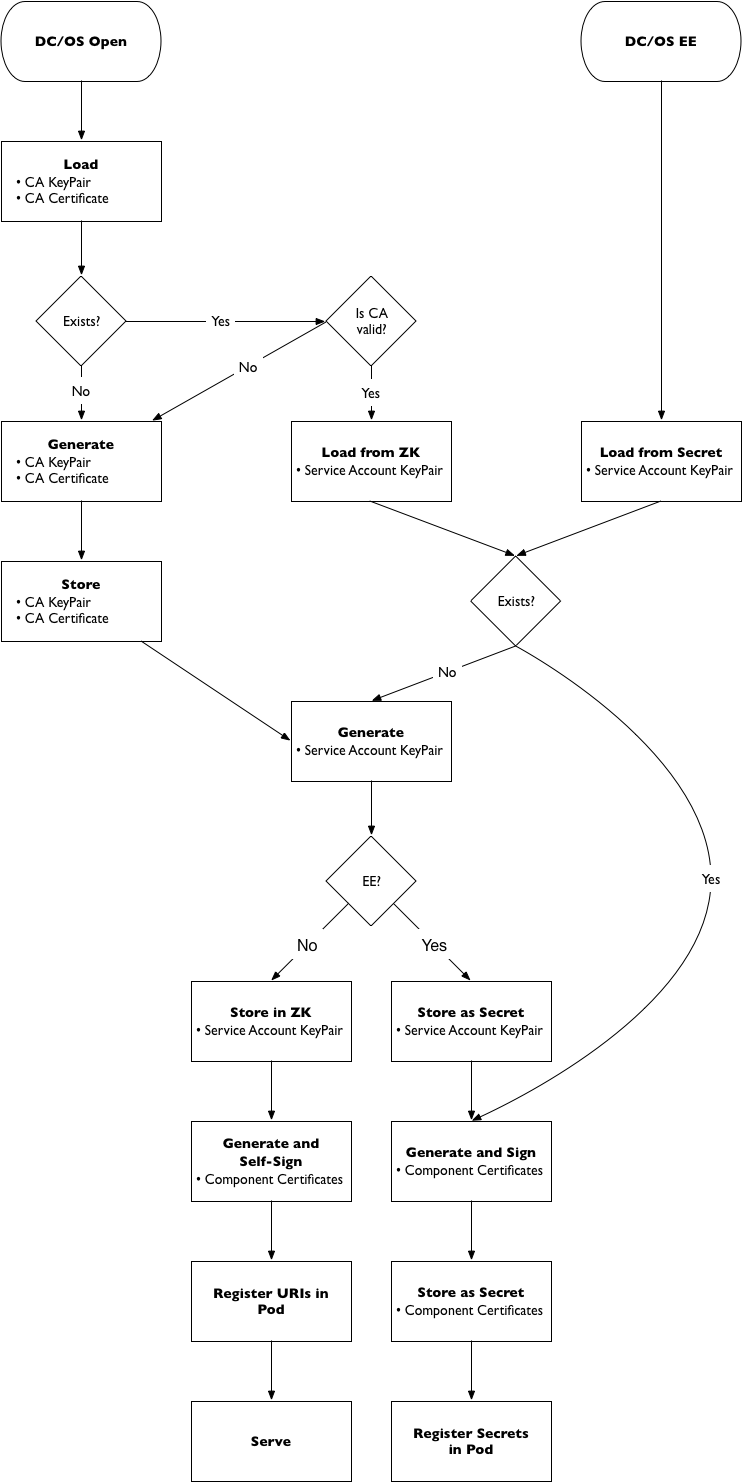
Figure 1. TLS Design
TLS Provisioning in DC/OS Enterprise
When installing DC/OS Kubernetes on a DC/OS Enterprise cluster, a service account is mandatory.
This service account must be setup with adequate permissions to manage CA and secrets, and it MUST be provisioned before installing DC/OS Kubernetes.
-
to provision such service account, first you need to install the DC/OS Enterprise CLI. Then, run the following:
dcos security org service-accounts keypair private-key.pem public-key.pem dcos security org service-accounts delete kubernetes-cluster dcos security org service-accounts create -p public-key.pem -d 'Kubernetes service account' kubernetes-cluster dcos security secrets delete kubernetes-cluster/sa dcos security secrets create-sa-secret private-key.pem kubernetes-cluster kubernetes-cluster/sa -
Next, you need to grant the service account the correct permissions. The required permissions are:
dcos:mesos:master:framework:role:<service name>-role create dcos:mesos:master:task:user:root create dcos:mesos:agent:task:user:root create dcos:mesos:master:reservation:role:<service name>-role create dcos:mesos:master:reservation:principal:<service name> delete dcos:mesos:master:volume:role:<service name>-role create dcos:mesos:master:volume:principal:<service name> delete dcos:secrets:default:/<service name>/* full dcos:secrets:list:default:/<service name> read dcos:adminrouter:ops:ca:rw full dcos:adminrouter:ops:ca:ro full dcos:mesos:master:framework:role:slave_public/<service name>-role create dcos:mesos:master:framework:role:slave_public/<service name>-role read dcos:mesos:master:reservation:role:slave_public/<service name>-role create dcos:mesos:master:volume:role:slave_public/<service name>-role create dcos:mesos:master:framework:role:slave_public read dcos:mesos:agent:framework:role:slave_public readwhere
<service name>is the name of the service to be installed, for example,kubernetes-cluster. It should be noted that failing to adequately grant these permissions to the service account will cause the framework scheduler to enter a crash loop and the installation to fail. -
Finally, to tell the package installer about the service-account you just created and where to find its credentials. Create an
options.jsonfile, or edit an existing one:{ "service": { "service_account": "kubernetes-cluster", "service_account_secret": "kubernetes-cluster/sa" } } -
Install the package:
dcos kubernetes cluster create --options=options.json
When you have a proxy
When there is a proxy setup between the DC/OS cluster(s) and the Internet, improper configuration may result in issues installing this package, namely failing to run kube-dns and other add-ons pods.
Below is an example of such failure:
Normal Created 5m (x2502 over 8d) kubelet, kube-node-5-kubelet.kubernetes-cluster.mesos Created container
Normal Started 5m (x2502 over 8d) kubelet, kube-node-5-kubelet.kubernetes-cluster.mesos Started container
Normal Pulled 5m (x2501 over 8d) kubelet, kube-node-5-kubelet.kubernetes-cluster.mesos Container image "gcr.io/google_containers/k8s-dns-dnsmasq-nanny-amd64:1.14.5" already present on machine
Warning BackOff 3m (x32719 over 8d) kubelet, kube-node-5-kubelet.kubernetes-cluster.mesos Back-off restarting failed container
Warning Unhealthy 3m (x10009 over 8d) kubelet, kube-node-5-kubelet.kubernetes-cluster.mesos Liveness probe failed: Get http://9.0.6.3:10054/healthcheck/dnsmasq: net/http: request canceled (Client.Timeout exceeded while awaiting headers)
Normal Pulled 3m (x2645 over 8d) kubelet, kube-node-5-kubelet.kubernetes-cluster.mesos Container image "gcr.io/google_containers/k8s-dns-sidecar-amd64:1.14.5" already present on machine
Normal Created 3m (x2646 over 8d) kubelet, kube-node-5-kubelet.kubernetes-cluster.mesos Created container
Normal Killing 3m (x2502 over 8d) kubelet, kube-node-5-kubelet.kubernetes-cluster.mesos Killing container with id docker://dnsmasq:pod "kube-dns-2102953216-qwvtn_kube-system(fd285861-ce3a-11e7-9ca9-005056945d21)" container "dnsmasq" is unhealthy, it will be killed and re-created.
(...)
Looking closely, the issue here is that the kubelet is not able to HTTP GET the kube-dns endpoints used in liveness and readiness probes causing containers to restart.
This occurs when HTTP_PROXY or HTTPS_PROXY on a DC/OS agent are set, causing the kubelet task to inherit these settings and inadvertently use the proxy when connecting to the containers it manages.
The solution is to set NO_PROXY environment variables with the pod overlay value, for example NO_PROXY=9.0.0.0/8.
Override proxy configuration
By default, MKE automatically injects the DC/OS proxy related environment variables to the Kubernetes cluster(s). For instance, if DC/OS is installed with http_proxy set, all Kubernetes tasks will also have http_proxy set to the same value as configured for DC/OS.
{
"kubernetes": {
"proxy": {
"override_injection": true,
"http_proxy": "http://username:password@ip:port/",
"https_proxy": "https://username:password@ip:port/",
"no_proxy": ".thisdcos.directory,.dcos.directory,.zk,127.0.0.1,localhost"
}
}
}
or, alternatively, options may be left blank (default values are empty strings), which effectively disables entirely the proxy configuration:
{
"kubernetes": {
"proxy": {
"override_injection": true
}
}
}
In either case, you must opt-out inheriting DC/OS proxy configuration by setting the override_injection to true.
When 10.100.0.0/16 is in use
By default, the Kubernetes cluster will use 10.100.0.0/16 as the service CIDR. If this CIDR is already in use on your network, a change to the Kubernetes cluster service CIDR is required.
Create an options.json file, or edit an existing one and install:
{
"kubernetes": {
"service_cidr": "<YOUR_CIDR_HERE>"
}
}
 Kubernetes Documentation
Kubernetes Documentation