Authorization Modes
DC/OS Kubernetes supports the following Kubernetes authorization modes:
AlwaysAllow, the default, all-permissive mode.RBAC, a fine-grained control of who can access what Kubernetes API resources.
AlwaysAllow
The default authorization mode in DC/OS Kubernetes is AlwaysAllow. This means that every authenticated request to the Kubernetes API will be authorized.
RBAC
To enable RBAC authorization mode set the value of the kubernetes.authorization_mode configuration property to RBAC.
This is done when installing the package, either via the UI:
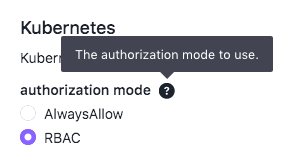
Figure 1. Setting the authorization mode
Or, alternatively, via the CLI, with custom options:
{
"kubernetes": {
"authorization_mode": "RBAC"
}
}
Giving users access to the Kubernetes API
This package does not provide integration with DC/OS authentication or authorization, meaning a DC/OS user will not be a valid Kubernetes user. This means the following:
- Kubernetes API Users will be modelled as Kubernetes service-accounts.
- The install procedure will create a user (
bootstrapper) with superuser privileges (cluster-admincluster role), that can be used later by the operator to add more users - and their respective permissions ifRBACauthorization mode is enabled.
We also highly recommend that the operator create new service account(s) for themselves and entirely remove the bootstrapper service account.
Creating Kubernetes service accounts, roles and role bindings
Once kubectl is setup for the bootstrap user you may wish to grant other users access to specific resources running in the cluster. Below are examples on how to create service accounts and grant those accounts different permissions in the cluster.
Pre-defined roles
A few roles are automatically created when a Kubernetes cluster is installed; these include cluster-admin, admin, edit and view.
Below is an example of creating a user with view permissions on the my-namespace namespace; this method can be adapted to any other user or role:
kubectl create serviceaccount my-sa
kubectl create rolebinding my-sa-view \
--clusterrole=view \
--serviceaccount=my-namespace:my-sa \
--namespace=my-namespace
Custom roles
In addition to the pre-defined roles, you may want to grant users customized permissions.
As an example we shall create a user, my-pod-sa, that can only view pods in the my-namespace namespace.
- First create a service account:
kubectl create serviceaccount my-pod-sa -n my-namespace
- Then create a
Roledefinition calledpod-reader:
cat <<EOF | kubectl create -f -
kind: Role
apiVersion: rbac.authorization.k8s.io/v1
metadata:
namespace: my-namespace
name: pod-reader
rules:
- apiGroups: [""] # "" indicates the core API group
resources: ["pods"]
verbs: ["get", "watch", "list"]
EOF
- Finally, bind the service account
my-pod-sato the newpod-readerrole:
kubectl create rolebinding my-pod-sa-view \
--role=pod-reader \
--serviceaccount=my-namespace:my-pod-sa \
--namespace=my-namespace
To retrieve the generated token for my-pod-sa service account that can later be used to configure kubectl or access the Kubernetes Dashboard, get the secret name and then that secret’s token:
export SECRET="$(kubectl get sa my-pod-sa -o 'jsonpath={.secrets[0].name}' -n my-namespace)"
kubectl describe secrets $SECRET -n my-namespace | awk '$1=="token:"{print $2}'
See the Kubernetes RBAC documentation for more detail on creating roles and binding those roles to service accounts.
 Kubernetes Documentation
Kubernetes Documentation