本专题描述了如何部署具有独立角色、保留、配额和安全功能的非本地 Marathon 实例 (Marathon on Marathon) 。高级非本地 Marathon 程序只能在您需要 密钥 或细粒度 ACL 时使用。否则,请使用 基本程序.
对于本程序,我们假设您已从支持团队成员获得了 Marathon 的企业版。如果您仍然需要企业工件,则需要首先通过 [Mesosphere 支持门户] 提交故障单。(https://support.mesosphere.com/s/). 企业工件作为 Docker 镜像文件提供,并包含 Marathon 以及 Marathon 插件,可启用 DC/OS Enterprise 功能 - 例如密钥和细分访问权限控制。
前提条件:
- DC/OS 和 DC/OS CLI 已安装。
- DC/OS Enterprise CLI 0.4.14 或更高版本。
- 每个专用 DC/OS 代理可以通过网络访问的专用 Docker 注册表。可以遵循 以下 关于如何在 Marathon 中设置,或使用其他选项的说明(如 DockerHub、Amazon EC2 容器注册表和 Quay).
- 自定义非本机 Marathon 镜像部署在您的专用 Docker 注册表中。通过 支持门户 提交故障单以获取企业 Marathon 镜像文件。
- 您必须以超级用户身份登录。
- 对群集的 SSH 访问。
此示例中的变量
整个页面将指示您调用命令或执行使用特定于群集的值的操作。我们使用 ${VARIABLE} 表示法引用这些特定于群集的值;请将以下变量替换为您的群集的合适值。
该表包含本页所用的所有变量:
| 变量 | 描述 |
|---|---|
${MESOS_ROLE} |
新 Marathon 实例将使用的 Mesos 角色的名称。该名称应该全部小写,并且是有效的 Mesos 角色名称,例如 "marathon_ee". |
${SERVICE_ACCOUNT} |
Marathon 用来和 DC/OS 中的其他服务进行通信的 服务帐户 的名称。名称应仅包含字母、数字、@、.、\、_ 和 -. 例如 "marathon_user_ee" |
${MARATHON_INSTANCE_NAME} |
新 Marathon 实例的服务名称,由根 Marathon 实例启动。这应该是有效的 Marathon 服务名称,例如 "mom_ee". |
${SERVICE_ACCOUNT_SECRET} |
密钥存储库中的密钥路径,用于保存 Marathon 将使用的私钥以及要在 DC/OS 上进行身份认证的 ${SERVICE_ACCOUNT} 帐户。此名称 不得包含一个领导的 /. 有效示例: "marathon_user_ee_secret" |
${DOCKER_REGISTRY_SECRET} |
密钥的名称,用于保存从专用注册表中获取 Marathon Docker 镜像的凭据。此名称 不得包含一个领导的 /. 有效示例: "registry_secret". |
${PRIVATE_KEY} |
PEM 格式化私钥文件的路径(在本地文件系统中,不确定是否存在),最好以 .pem 为后缀 |
${PUBLIC_KEY} |
PEM 格式化公钥文件的路径(在本地文件系统中,不确定是否存在),最好以 .pem 为后缀 |
${MARATHON_IMAGE} |
专用存储库中的 Marathon 镜像的名称**,例如,private-repo/marathon-dcos-ee。 |
${MARATHON_TAG} |
要部署的 Marathon 版本的 Docker 镜像标记。例如,v1.5.11_1.10.2 (0.11.0 或更高版本)。 |
如果您使用的是 Mac OS 或 Linux 计算机,则可以在终端会话中预先定义上述大多数变量,只需将片段复制并粘贴到终端中即可:
set -a
MESOS_ROLE="..."
SERVICE_ACCOUNT="..."
BEGIN_PORT="..."
END_PORT="..."
MARATHON_INSTANCE_NAME="..."
SERVICE_ACCOUNT_SECRET="..."
DOCKER_REGISTRY_SECRET="..."
PRIVATE_KEY="..."
PUBLIC_KEY="..."
MARATHON_IMAGE="..."
MARATHON_TAG="..."
步骤 1:准备
在以下步骤中,我们假设您已经:
-
将 Marathon 企业镜像推送到您的专用注册表(说明),名称为
${MARATHON_IMAGE}:${MARATHON_TAG}. -
将您的专用 Docker 凭据存储在密钥存储库 (说明)中,名称为
${DOCKER_REGISTRY_SECRET}.
步骤 2:创建 Marathon 服务帐户
本步骤创建了 Marathon 服务账户 Marathon 将使用此帐户对其余 DC/OS 组件进行身份认证。稍后授予此帐户的权限将定义允许 Marathon 执行的操作。
Marathon 服务账户可能是可选或必填项,具体取决于您的 安全模式
| 安全模式 | Marathon 服务帐户 |
|---|---|
| 宽容 | 可选 |
| 严格 | 必填 |
-
创建 2048 位 RSA 公私密钥对 (
${PRIVATE_KEY}和${PUBLIC_KEY}) 并将值分别保存到当前目录中的单独文件中。使用以下命令,我们创建一个公私密钥对。公钥将用于创建 Marathon 服务帐户。我们将私钥存储在 密钥存储库 然后将其传递至 Marathon,供其进行自我授权。
dcos security org service-accounts keypair ${PRIVATE_KEY} ${PUBLIC_KEY} -
使用我们生成的公钥(
${SERVICE_ACCOUNT})创建一个名为${PUBLIC_KEY}). 的新服务帐户。dcos security org service-accounts create -p ${PUBLIC_KEY} -d "Marathon-on-Marathon User" ${SERVICE_ACCOUNT}
步骤 3:创建服务帐户密钥
在此步骤中,为 Marathon 服务帐户创建密钥,并存储在密钥存储库中。
创建的密钥 (${SERVICE_ACCOUNT_SECRET}) 将包含私钥 (${PRIVATE_KEY}) 和服务帐户名称 (${SERVICE_ACCOUNT}). Marathon 将使用此信息对 DC/OS 进行身份认证。
宽容
dcos security secrets create-sa-secret ${PRIVATE_KEY} ${SERVICE_ACCOUNT} ${SERVICE_ACCOUNT_SECRET}
严格
dcos security secrets create-sa-secret --strict ${PRIVATE_KEY} ${SERVICE_ACCOUNT} ${SERVICE_ACCOUNT_SECRET}
建议
-
使用以下命令确保您的密钥已就绪:
dcos security secrets list / -
查看您的密钥,确保其包含正确的服务帐户 ID、私钥和
login_endpointURL。如果是strict模式,应为 HTTPS,如果是permissive模式,则应为 HTTP。如果 URL 不正确,尝试 升级 DC/OS Enterprise CLI,删除密钥,并重新创建。您可以使用此命令查看内容(需要安装 jq 1.5 或更高版本
dcos security secrets get ${SERVICE_ACCOUNT_SECRET} --json | jq -r .value | jq -
从文件系统中删除私钥文件,防止不法之徒利用私钥通过 DC/OS 身份认证。
步骤 4:分配权限(仅限严格模式)
在此步骤中,权限被分配至 Marathon-on-Marathon 实例。在严格模式下需要权限,而在其他安全模式将其忽略即可。
| 安全模式 | 权限 |
|---|---|
| 宽容 | 不可用 |
| 严格 | 必填 |
所有 CLI 命令也可通过 [IAM API]执行。(/mesosphere/dcos/cn/2.0/security/ent/iam-api/).
授予服务帐户 ${SERVICE_ACCOUNT} 权限,以启动将作为 Linux 用户 nobody. 执行的 Mesos 任务。
要以不同 Linux 用户的身份执行任务,请将 nobody 替换为该用户的 Linux 用户名。例如,如需以 Linux 用户 bob 身份启动任务,请替换 nobody 为以下的 bob
请注意,nobody 和 root 用户是默认出现在所有代理上的;如果指定自定义用户(例如,bob),则用户 bob 需要在可以执行这些任务的每个代理上手动创建(例如,使用 Linux adduser 或类似实用程序)。
dcos security org users grant ${SERVICE_ACCOUNT} dcos:mesos:master:task:user:nobody create --description "Tasks can execute as Linux user nobody"
dcos security org users grant ${SERVICE_ACCOUNT} dcos:mesos:master:framework:role:${MESOS_ROLE} create --description "Controls the ability of ${MESOS_ROLE} to register as a framework with the Mesos master"
dcos security org users grant ${SERVICE_ACCOUNT} dcos:mesos:master:reservation:role:${MESOS_ROLE} create --description "Controls the ability of ${MESOS_ROLE} to reserve resources"
dcos security org users grant ${SERVICE_ACCOUNT} dcos:mesos:master:volume:role:${MESOS_ROLE} create --description "Controls the ability of ${MESOS_ROLE} to access volumes"
dcos security org users grant ${SERVICE_ACCOUNT} dcos:mesos:master:reservation:principal:${SERVICE_ACCOUNT} delete --description "Controls the ability of ${SERVICE_ACCOUNT} to reserve resources"
dcos security org users grant ${SERVICE_ACCOUNT} dcos:mesos:master:task:app_id:/ create --description "Controls the ability to launch tasks"
dcos security org users grant ${SERVICE_ACCOUNT} dcos:mesos:master:volume:principal:${SERVICE_ACCOUNT} delete --description "Controls the ability of ${SERVICE_ACCOUNT} to access volumes"
步骤 5:安装具有分配角色 的非本地 Marathon 实例
在此步骤中,非本地 Marathon 实例安装在 DC/OS上,并分配了 Mesos 角色。
-
创建一个自定义 JSON 配置,用于安装自定义非本机 Marathon 实例。JSON 文件内容因您的 [安全模式]而有所不同。(/mesosphere/dcos/cn/2.0/security/ent/#security-modes).
确保使用正确的值替换 JSON 文件中的所有
${VARIABLES}或者,如果已在终端会话中导出变量(如 变量部分 中所述),则可以使用以下命令自动将所有替代变量替换为其导出值。所得文件将保存为
marathon-filled.json:perl -p -e 's/\$\{(\w+)\}/(exists $ENV{$1}?$ENV{$1}:"<missing-variable-$1>")/eg' < marathon.json > marathon-filled.json宽容
如果在
permissive安全模式下运行群集,请使用以下 JSON 模板。不要忘记替换符合${VARIABLES}格式的所有环境变量:{ "id":"/${MARATHON_INSTANCE_NAME}", "cmd":"cd $MESOS_SANDBOX && LIBPROCESS_PORT=$PORT1 && /marathon/bin/start --default_accepted_resource_roles \"*,${MESOS_ROLE}\" --enable_features \"vips,task_killing,external_volumes,secrets,gpu_resources\" --framework_name ${MARATHON_INSTANCE_NAME} --hostname $LIBPROCESS_IP --http_port $PORT0 --master zk://master.mesos:2181/mesos --max_instances_per_offer 1 --mesos_leader_ui_url /mesos --mesos_role ${MESOS_ROLE} --zk zk://master.mesos:2181/universe/${MARATHON_INSTANCE_NAME} --mesos_user nobody --mesos_authentication --mesos_authentication_principal ${SERVICE_ACCOUNT}", "user":"nobody", "cpus":2, "mem":4096, "disk":0, "instances":1, "constraints":[ [ "hostname", "UNIQUE" ] ], "container":{ "type": "MESOS", "docker":{ "image":"${MARATHON_IMAGE}:${MARATHON_TAG}", "pullConfig": { "secret": "docker-registry-credential" } } }, "env":{ "JVM_OPTS":"-Xms256m -Xmx2g", "DCOS_STRICT_SECURITY_ENABLED":"false", "DCOS_SERVICE_ACCOUNT_CREDENTIAL":{ "secret":"service-credential" }, "MESOS_AUTHENTICATEE":"com_mesosphere_dcos_ClassicRPCAuthenticatee", "MESOS_MODULES":"{\"libraries\":[{\"file\":\"/opt/libmesos-bundle/lib/libdcos_security.so\",\"modules\":[{\"name\":\"com_mesosphere_dcos_ClassicRPCAuthenticatee\"}]}]}", "MESOS_VERBOSE":"true", "GLOG_v":"2", "PLUGIN_ACS_URL":"http://master.mesos", "PLUGIN_AUTHN_MODE":"dcos/jwt+anonymous", "PLUGIN_FRAMEWORK_TYPE":"marathon" }, "healthChecks":[ { "path":"/ping", "protocol":"HTTP", "portIndex":0, "gracePeriodSeconds":1800, "intervalSeconds":10, "timeoutSeconds":5, "maxConsecutiveFailures":3, "ignoreHttp1xx":false } ], "secrets":{ "service-credential":{ "source":"${SERVICE_ACCOUNT_SECRET}" }, "docker-registry-credential": { "source":"${DOCKER_REGISTRY_SECRET}" } }, "labels":{ "DCOS_SERVICE_NAME":"${MARATHON_INSTANCE_NAME}", "DCOS_SERVICE_PORT_INDEX":"0", "DCOS_SERVICE_SCHEME":"http" }, "portDefinitions":[ { "port":0, "name":"http" }, { "port":0, "name":"libprocess" } ] }严格
如果在
strict安全模式下运行群集,请使用以下 JSON 模板。不要忘记替换符合${VARIABLES}格式的所有环境变量:{ "id":"/${MARATHON_INSTANCE_NAME}", "cmd":"cd $MESOS_SANDBOX && LIBPROCESS_PORT=$PORT1 && /marathon/bin/start --default_accepted_resource_roles \"*,${MESOS_ROLE}\" --enable_features \"vips,task_killing,external_volumes,secrets,gpu_resources\" --framework_name ${MARATHON_INSTANCE_NAME} --hostname $LIBPROCESS_IP --http_port $PORT0 --master zk://master.mesos:2181/mesos --max_instances_per_offer 1 --mesos_leader_ui_url /mesos --mesos_role ${MESOS_ROLE} --zk zk://master.mesos:2181/universe/${MARATHON_INSTANCE_NAME} --mesos_user nobody --mesos_authentication --mesos_authentication_principal ${SERVICE_ACCOUNT}", "user":"nobody", "cpus":2, "mem":4096, "disk":0, "instances":1, "constraints":[ [ "hostname", "UNIQUE" ] ], "container":{ "type": "MESOS", "docker":{ "image":"${MARATHON_IMAGE}:${MARATHON_TAG}", "pullConfig": { "secret": "docker-registry-credential" } } }, "env":{ "JVM_OPTS":"-Xms256m -Xmx2g", "DCOS_STRICT_SECURITY_ENABLED":"true", "DCOS_SERVICE_ACCOUNT_CREDENTIAL":{ "secret":"service-credential" }, "MESOS_AUTHENTICATEE":"com_mesosphere_dcos_ClassicRPCAuthenticatee", "MESOS_MODULES":"{\"libraries\":[{\"file\":\"/opt/libmesos-bundle/lib/libdcos_security.so\",\"modules\":[{\"name\":\"com_mesosphere_dcos_ClassicRPCAuthenticatee\"}]}]}", "MESOS_VERBOSE":"true", "GLOG_v":"2", "PLUGIN_ACS_URL":"https://master.mesos", "PLUGIN_AUTHN_MODE":"dcos/jwt", "PLUGIN_FRAMEWORK_TYPE":"marathon" }, "healthChecks":[ { "path":"/", "protocol":"HTTP", "portIndex":0, "gracePeriodSeconds":1800, "intervalSeconds":10, "timeoutSeconds":5, "maxConsecutiveFailures":3, "ignoreHttp1xx":false } ], "secrets":{ "service-credential":{ "source":"${SERVICE_ACCOUNT_SECRET}" }, "docker-registry-credential": { "source":"${DOCKER_REGISTRY_SECRET}" } }, "labels":{ "DCOS_SERVICE_NAME":"${MARATHON_INSTANCE_NAME}", "DCOS_SERVICE_PORT_INDEX":"0", "DCOS_SERVICE_SCHEME":"http" }, "portDefinitions":[ { "port":0, "name":"http" }, { "port":0, "name":"libprocess" } ] } -
部署 Marathon 实例,传递您在上一步中创建的 JSON 文件。
dcos marathon app add marathon-filled.json
步骤 6:授予用户对非本地 Marathon 的访问权限
到目前为止,您的新 Marathon 实例只能由 DC/OS 超级用户访问。为了提供对常规用户的访问权限,您需要根据群集安全模式明确授予他们访问权限:
宽容
对于您要授予访问权限的每个 ${USER_ACCOUNT},是否在 permissive 安全模式下运行群集,取决于您要提供的权限类型:
-
为在新创建的 Marathon 上运行的任何服务(或组)提供完全权限:
# Access to the new Marathon service under `/service/<name>` URL dcos security org users grant ${USER_ACCOUNT} dcos:adminrouter:service:${MARATHON_INSTANCE_NAME} full dcos security org users grant ${USER_ACCOUNT} dcos:service:marathon:${MARATHON_INSTANCE_NAME}:services:/ full # Access to the Mesos tasks and their sandbox dcos security org users grant ${USER_ACCOUNT} dcos:adminrouter:ops:mesos full dcos security org users grant ${USER_ACCOUNT} dcos:adminrouter:ops:slave full # (Optionally) Access to the Marathon instance that runs on the root # Marathon and can be controlled via the DC/OS UI dcos security org users grant ${USER_ACCOUNT} dcos:adminrouter:service:marathon full dcos security org users grant ${USER_ACCOUNT} dcos:service:marathon:marathon:services:/${MARATHON_INSTANCE_NAME} full -
向在新创建的 Marathon 上运行且名为 的个体服务(或组)提供权限:
${CHILD_SERVICE_NAME}:# Access to the new Marathon service under `/service/<name>` URL dcos security org users grant ${USER_ACCOUNT} dcos:adminrouter:service:${MARATHON_INSTANCE_NAME} full dcos security org users grant ${USER_ACCOUNT} dcos:service:marathon:${MARATHON_INSTANCE_NAME}:services:/${CHILD_SERVICE_NAME} full # Access to the Mesos tasks and their sandbox dcos security org users grant ${USER_ACCOUNT} dcos:adminrouter:ops:mesos full dcos security org users grant ${USER_ACCOUNT} dcos:adminrouter:ops:slave full # (Optionally) Access to the Marathon instance that runs on the root # Marathon and can be controlled via the DC/OS UI dcos security org users grant ${USER_ACCOUNT} dcos:adminrouter:service:marathon full dcos security org users grant ${USER_ACCOUNT} dcos:service:marathon:marathon:services:/${MARATHON_INSTANCE_NAME} full
严格
对于您要授予访问权限的每个 ${USER_ACCOUNT},是否在 strict 安全模式下运行群集,取决于您要提供的权限类型:
-
为在新创建的 Marathon 上运行的任何服务(或组)提供完全权限:
# Access to the new Marathon service under `/service/<name>` URL dcos security org users grant ${USER_ACCOUNT} dcos:adminrouter:service:${MARATHON_INSTANCE_NAME} full dcos security org users grant ${USER_ACCOUNT} dcos:service:marathon:${MARATHON_INSTANCE_NAME}:services:/ full # Access to the Mesos tasks and their sandbox dcos security org users grant ${USER_ACCOUNT} dcos:adminrouter:ops:mesos full dcos security org users grant ${USER_ACCOUNT} dcos:adminrouter:ops:slave full dcos security org users grant ${USER_ACCOUNT} dcos:mesos:agent:executor:app_id:/ read dcos security org users grant ${USER_ACCOUNT} dcos:mesos:agent:framework:role:${MESOS_ROLE} read dcos security org users grant ${USER_ACCOUNT} dcos:mesos:agent:sandbox:app_id:/ read dcos security org users grant ${USER_ACCOUNT} dcos:mesos:agent:task:app_id:/ read dcos security org users grant ${USER_ACCOUNT} dcos:mesos:master:executor:app_id:/ read dcos security org users grant ${USER_ACCOUNT} dcos:mesos:master:framework:role:${MESOS_ROLE} read dcos security org users grant ${USER_ACCOUNT} dcos:mesos:master:task:app_id:/ read # (Optionally) Access to the Marathon instance that runs on the root # Marathon and can be controlled via the DC/OS UI dcos security org users grant ${USER_ACCOUNT} dcos:adminrouter:service:marathon full dcos security org users grant ${USER_ACCOUNT} dcos:service:marathon:marathon:services:/${MARATHON_INSTANCE_NAME} full -
向在新创建的 Marathon 上运行且名为 的个体服务(或组)提供权限:
${CHILD_SERVICE_NAME}:# Access to the new Marathon service under `/service/<name>` URL dcos security org users grant ${USER_ACCOUNT} dcos:adminrouter:service:${MARATHON_INSTANCE_NAME} full dcos security org users grant ${USER_ACCOUNT} dcos:service:marathon:${MARATHON_INSTANCE_NAME}:services:/${CHILD_SERVICE_NAME} full # Access to the Mesos tasks and their sandbox dcos security org users grant ${USER_ACCOUNT} dcos:adminrouter:ops:mesos full dcos security org users grant ${USER_ACCOUNT} dcos:adminrouter:ops:slave full dcos security org users grant ${USER_ACCOUNT} dcos:mesos:agent:executor:app_id:/${CHILD_SERVICE_NAME} read dcos security org users grant ${USER_ACCOUNT} dcos:mesos:agent:framework:role:${MESOS_ROLE} read dcos security org users grant ${USER_ACCOUNT} dcos:mesos:agent:sandbox:app_id:/${CHILD_SERVICE_NAME} read dcos security org users grant ${USER_ACCOUNT} dcos:mesos:agent:task:app_id:/${CHILD_SERVICE_NAME} read dcos security org users grant ${USER_ACCOUNT} dcos:mesos:master:executor:app_id:/${CHILD_SERVICE_NAME} read dcos security org users grant ${USER_ACCOUNT} dcos:mesos:master:framework:role:${MESOS_ROLE} read dcos security org users grant ${USER_ACCOUNT} dcos:mesos:master:task:app_id:/${CHILD_SERVICE_NAME} read # (Optionally) Access to the Marathon instance that runs on the root # Marathon and can be controlled via the DC/OS UI dcos security org users grant ${USER_ACCOUNT} dcos:adminrouter:service:marathon full dcos security org users grant ${USER_ACCOUNT} dcos:service:marathon:marathon:services:/${MARATHON_INSTANCE_NAME} full
步骤 7:访问非本地 Marathon 实例
在此步骤中,您以授权用户身份登录非本地 Marathon DC/OS 服务。
-
启动非本地 Marathon 接口,位于:
http://<master-public-ip>/service/${SERVICE_ACCOUNT}/. -
输入您的用户名和密码,然后单击 登录。
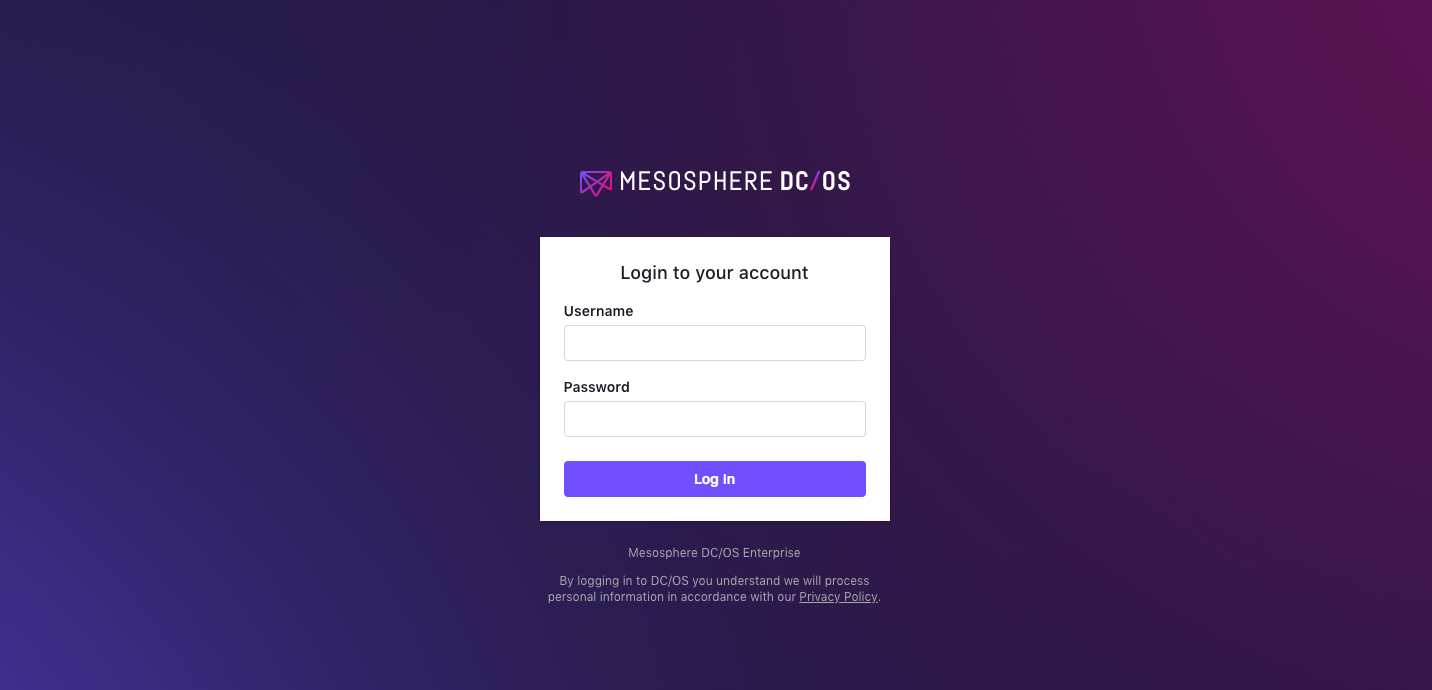
图 4. 成功了!
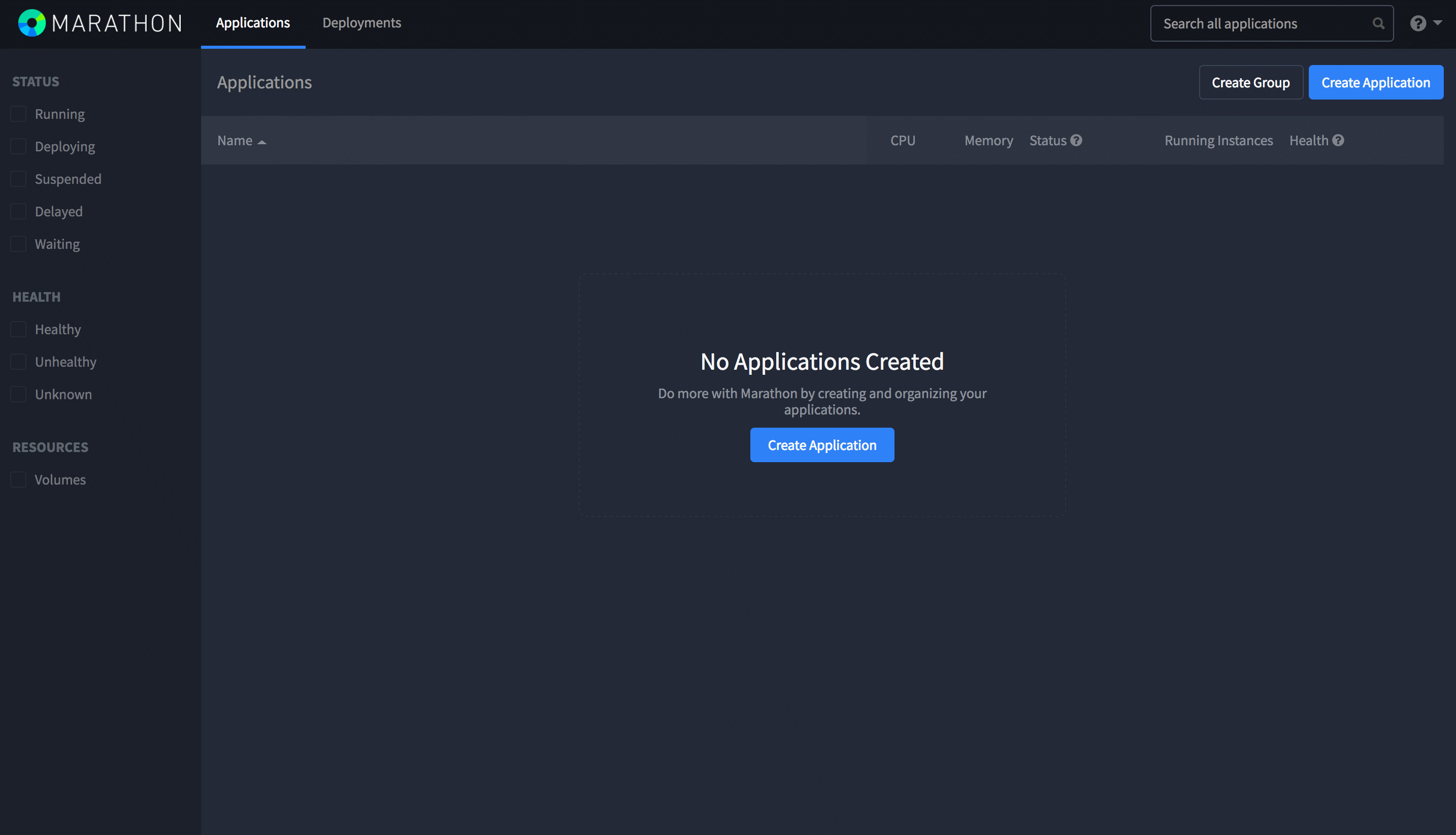
后续步骤
-
您可以使用以下命令将 DC/OS CLI 配置为与非本机 Marathon 实例进行交互:
dcos config set marathon.url \ $(dcos config show core.dcos_url)/service/${MARATHON_INSTANCE_NAME}现在,任何未来
dcos marathon ...命令将瞄准您的新 Marathon 实例。要撤消此更改,请使用以下命令:
dcos config unset marathon.url
已知问题
-
启动 Docker 容器时,用户
nobody可能没有足够的权限来成功运行。例如,无法作为用户nginx启动nobodyDocker 容器,因为nobody没有/var/log所需的nginx的写入权限。 -
用户
nobody在不同的系统上具有不同的 UID(在 coreos 上为 99,在 ubuntu 上为 65534)。根据代理的分布情况,您可能需要修改容器镜像以使 UID 匹配!使用用户 时也是如此。bob. -
使用自定义用户(例如,
bob)时,用户必须存在于代理中,若是使用容器,则必须存在于容器内。 -
使用新用户(例如,
bob)时,请记住授予 Marathon 服务帐户以此用户身份运行任务的权限。
 DC/OS文档
DC/OS文档