From the UI, you can view a summary of the statistics for a single cluster or for linked clusters.
Overview
To see a display of the details of your cluster configuration, click on Cluster > Overview.
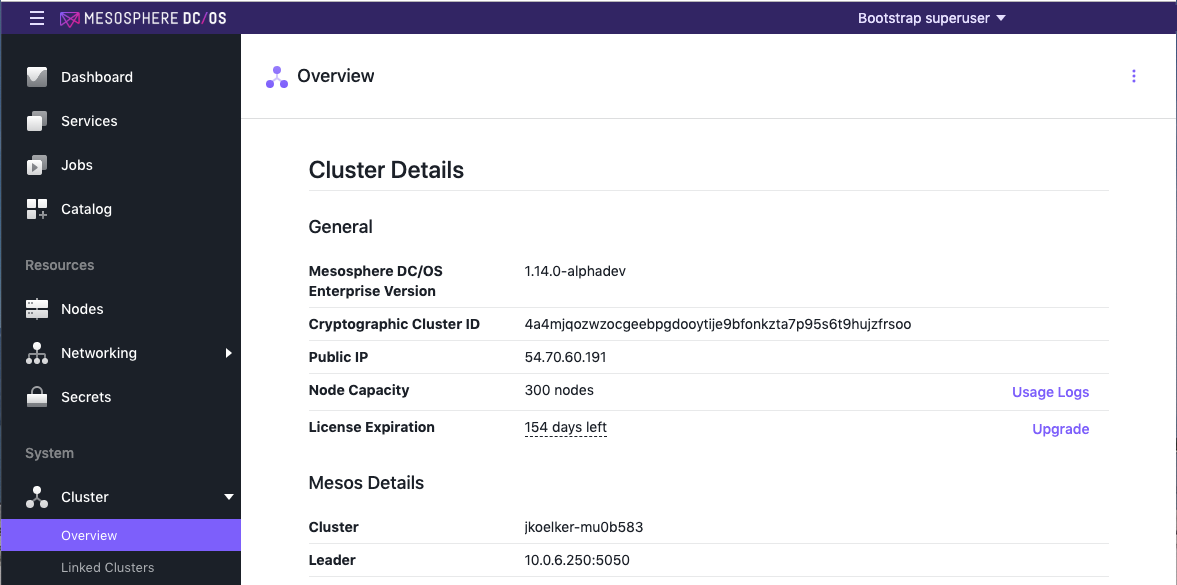
Figure 1 - Cluster Overview
This view displays General details, Mesos details, Marathon details, and information about your Bootstrap configuration.
You can see the IP address of your cluster from the drop down menu in the upper right corner.
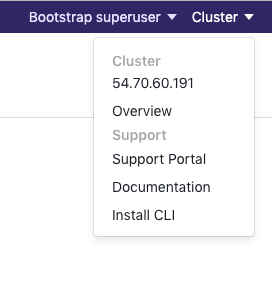
Figure 2 - Cluster menu
Linked clusters Enterprise
Multiple clusters are used for isolation (for example, testing versus production), accommodating geographic distribution, and so on. DC/OS multiple cluster operations make management and access of multiple DC/OS clusters easy for both operators and users.
To see a display of the details of your linked clusters, click on Linked Clusters.
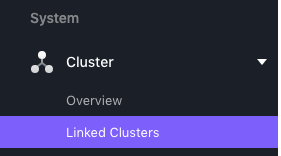
Figure 3 - Linked clusters
For detailed information about linked clusters see the multiple clusters documentation.
 DC/OS Documentation
DC/OS Documentation