Adding local users with the web interface
-
Log in as a user with the
superuserpermission.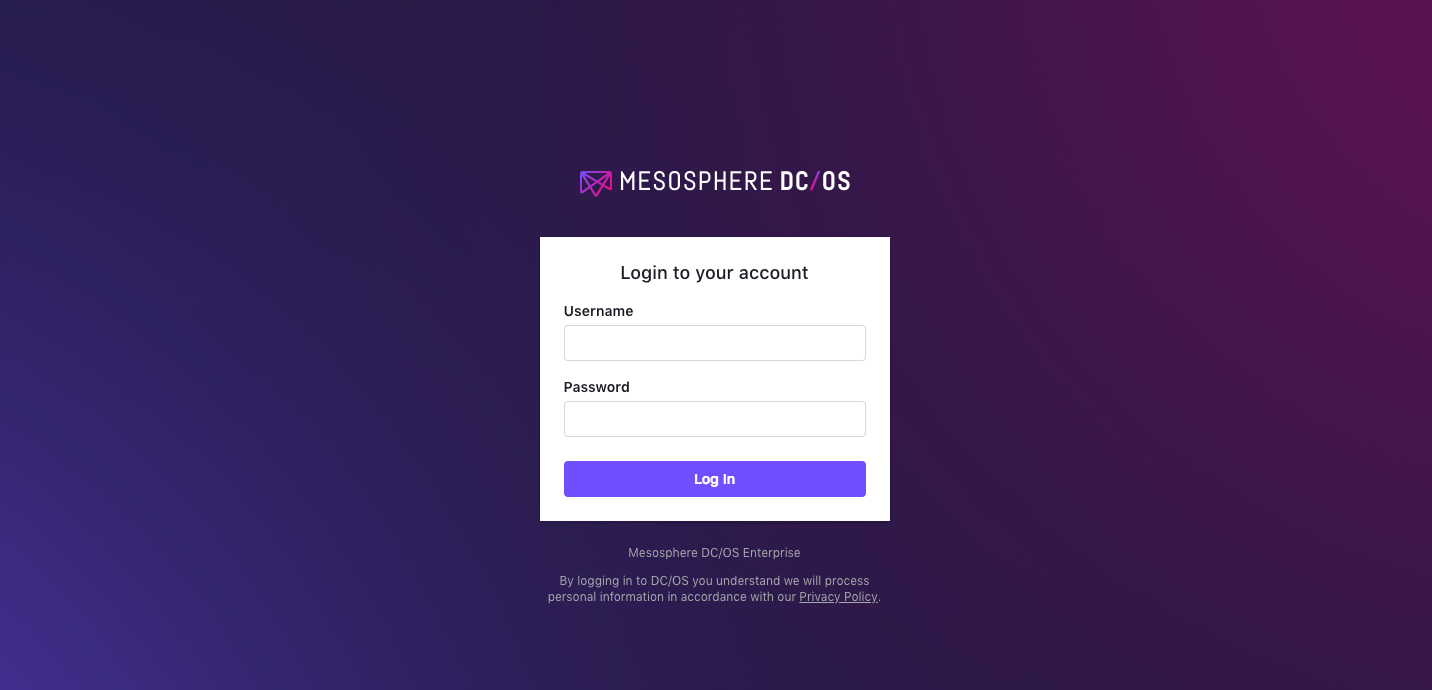
Figure 1. Log in as superuser
-
Select Organization > Users and create a new user. Type in the user’s full name, username, and password.
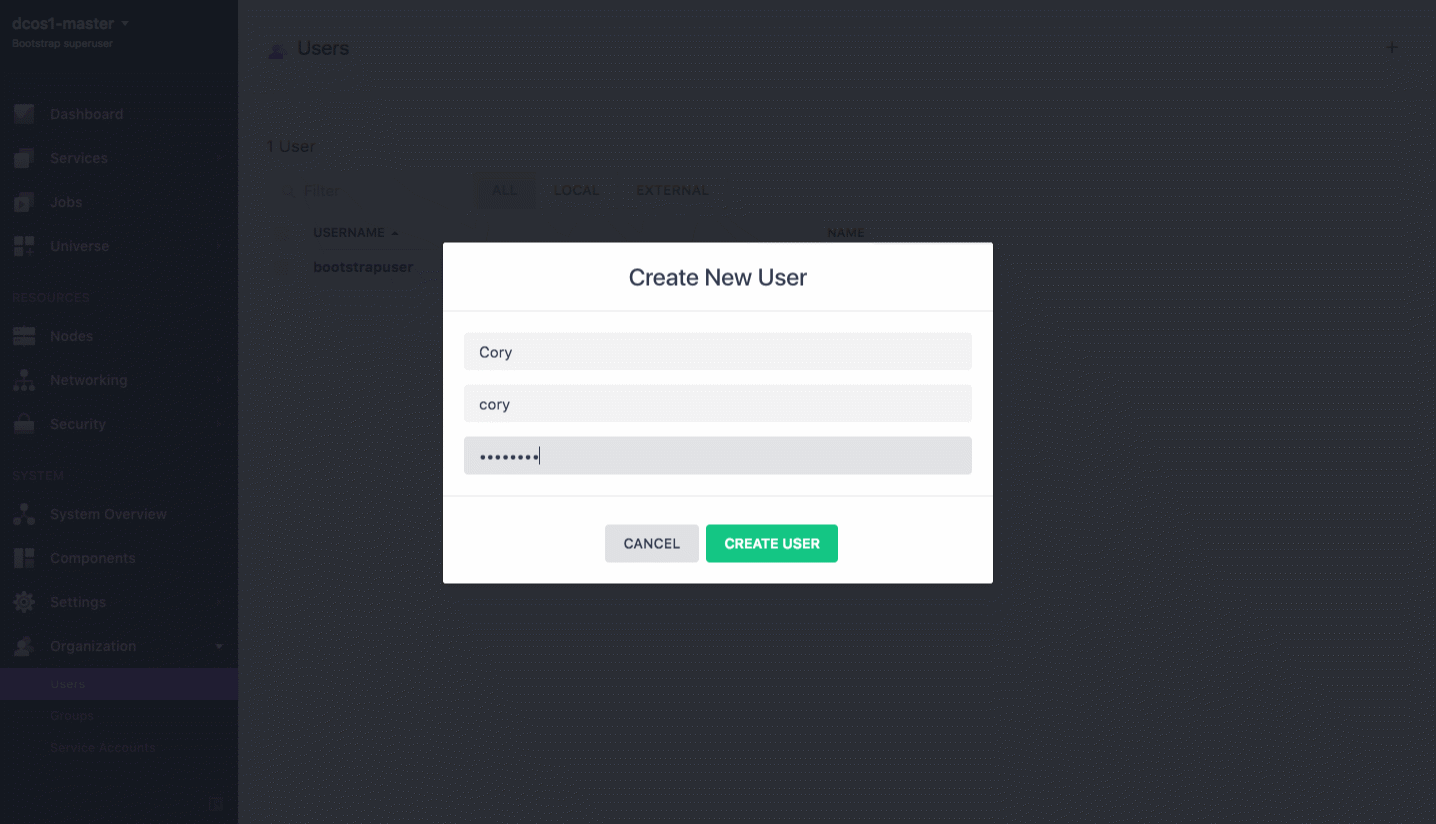
Figure 2. Create new user
Adding local users with the CLI
Prerequisite:
-
Create a user group named
serviceswith this command.dcos security org groups create services -
Add user
coryto theservicesgroup with this command.dcos security org groups add_user dcos-services cory -
Verify that the user is added to your cluster with this command.
dcos security org users showThe output should resemble this:
dcos security org users show bootstrapuser: description: Bootstrap superuser is_remote: false is_service: false cory: description: Cory is_remote: false is_service: false
 DC/OS Documentation
DC/OS Documentation