The Catalog page shows all of the available DC/OS™ services. You can install packages from the DC/OS Catalog with a single click. The packages can be installed with defaults or customized directly in the user interface.
Types of packages
D2iQ® offers two kinds of service packages: Certified and Community.
Certified packages
Certified packages are verified by D2iQ to be interoperable with DC/OS.
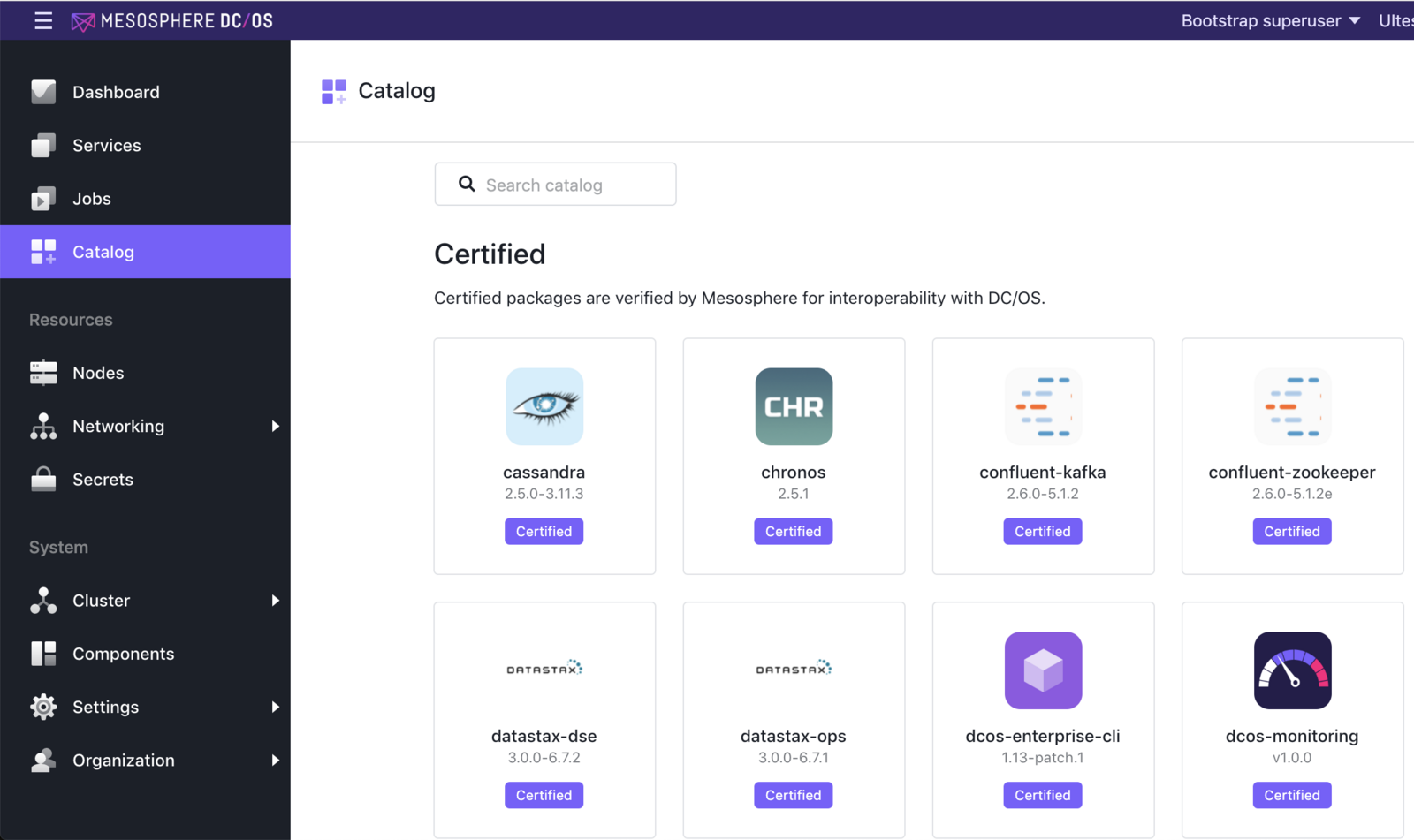
Figure 1 - Certified packages
Documentation supporting these certified packages can be found on the DC/OS Service Docs page.
Community packages
Community packages have been contributed by D2iQ partners and members of the open source community. They are not verified by D2iQ to be interoperable with DC/OS. However, they offer many functions not available in the Certified Catalog. New packages are offered on a regular basis. Some of them have Mesosphere-specific documentation available on the DC/OS Service Docs page.
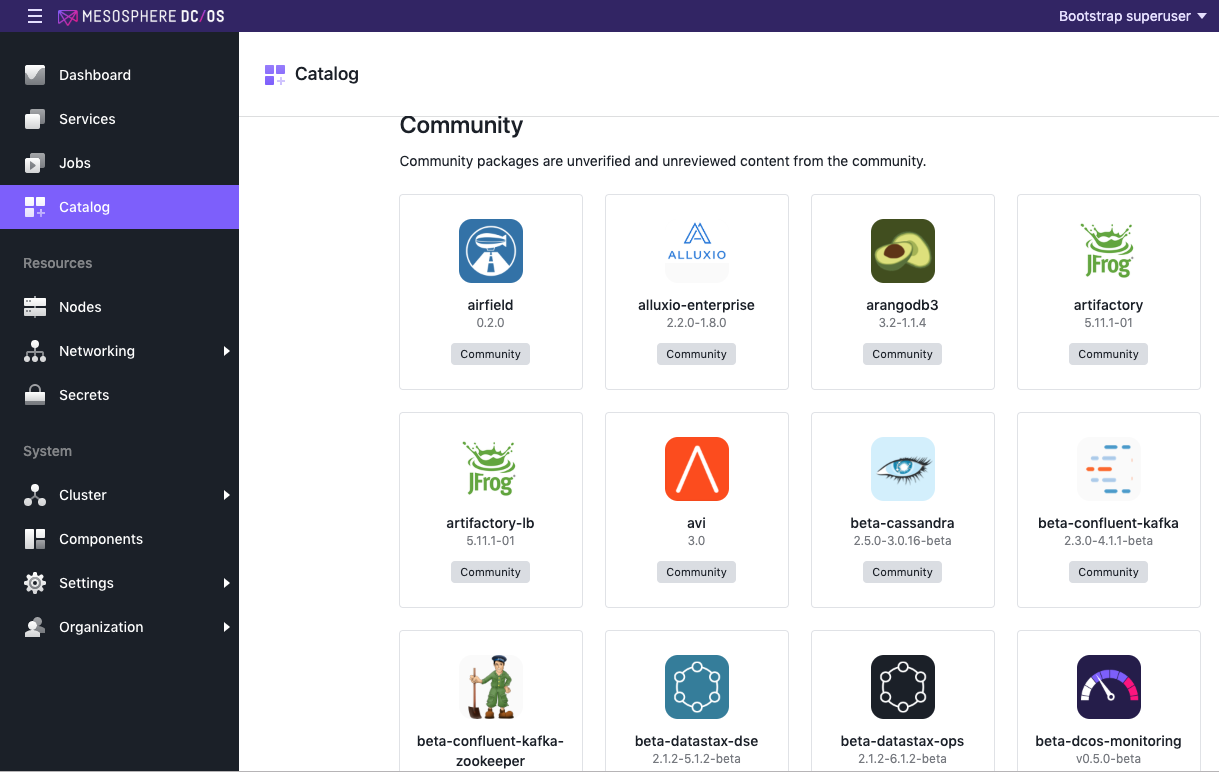
Figure 2 - Community packages
Search Catalog
You can search the entire Catalog from the Search box at the top of the page.
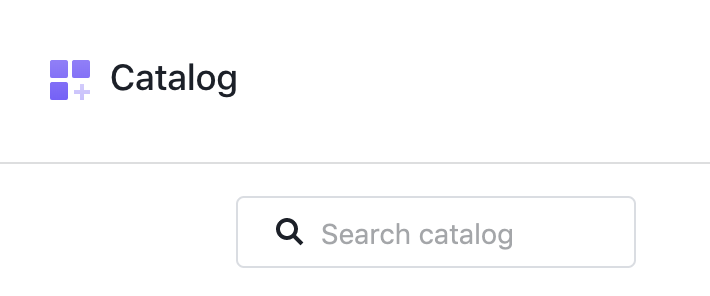
Figure 3 - Search box
Installing from the Catalog
You can run DC/OS services you create or install a package from the Catalog. Both the services you create and those you install from the Catalog appear on the Services tab of the DC/OS UI when they are running.
The quick and easy way to install a service is from the Catalog page.
-
Navigate to the Catalog tab in the DC/OS UI.
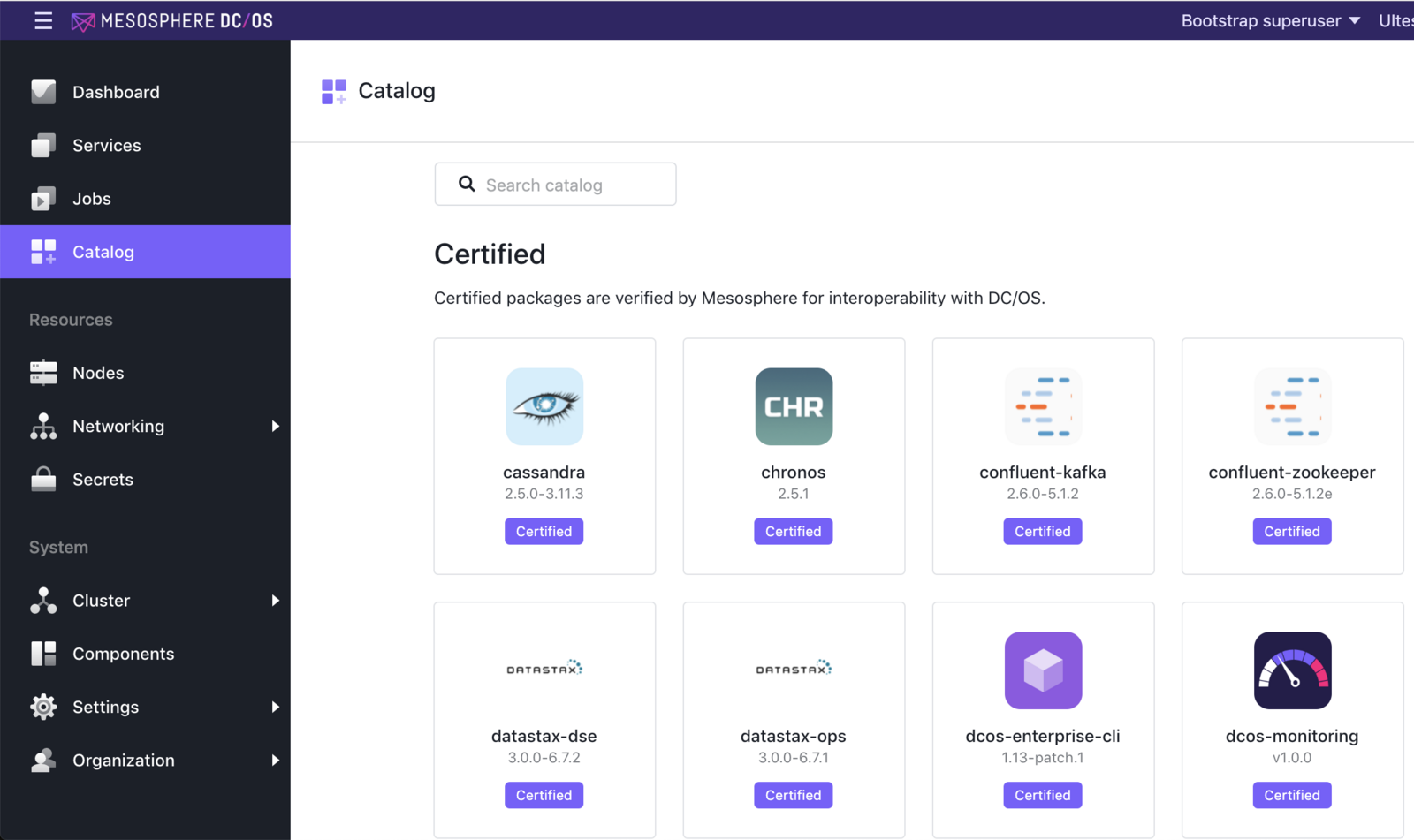
Figure 4 - Catalog tab
-
Click on a package.
-
Review the Preinstall notes, if any. Make sure your cluster meets the requirements listed. Click REVIEW & RUN.
-
Edit the configuration as necessary.
-
Click REVIEW & RUN again and review your configuration. When you are satisfied, click RUN SERVICE.
-
Watch your service being deployed from the Services tab.
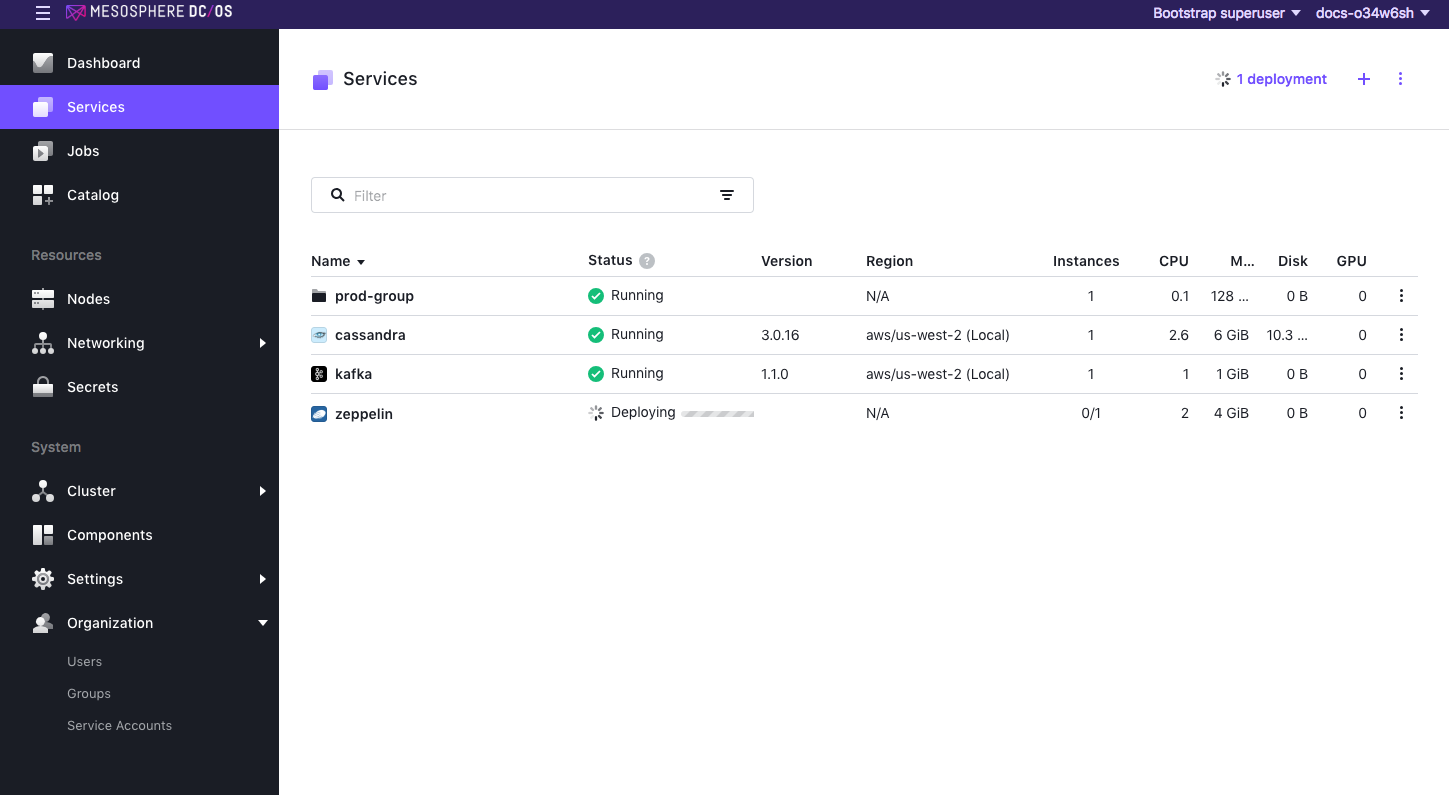
Figure 5 - Services deploying
For more details about installing, configuring and deploying services from the Catalog, see the Deploying Services documentation.
 DC/OS Documentation
DC/OS Documentation