Create new workspaces
From the workspace selection dropdown at the top of the screen, select Create Workspace. Enter a name and description. The workspace is now accessible from the workspace selection dropdown.
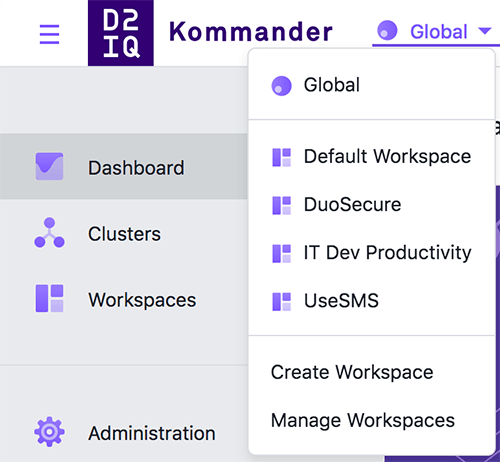
Organization / Workspace Selection
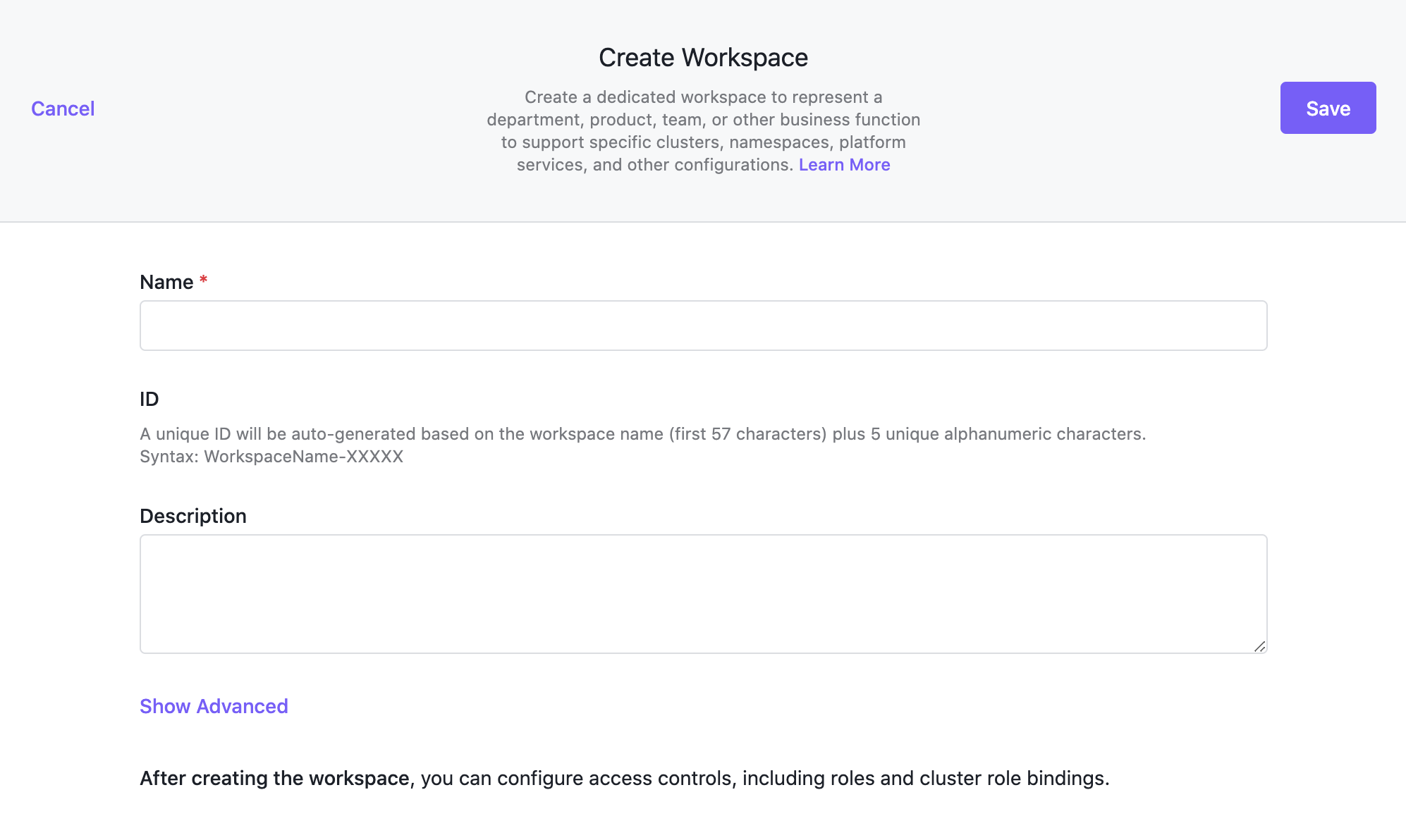
Create Workspace Form
Advanced Options
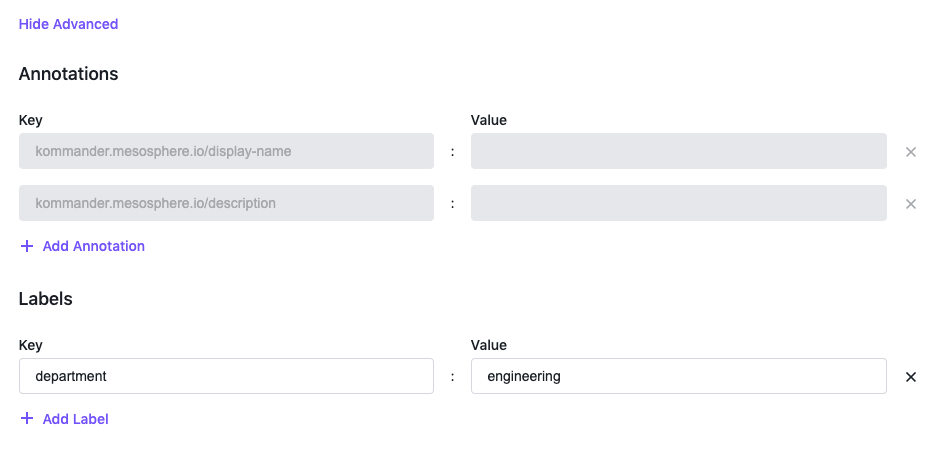
Create Workspace Advanced Options
When creating or editing a workspace, you can use the Advanced Options to add, edit, or delete annotations and labels to your workspace. Both the annotations and labels are applied to the workspace’s namespace.
Labels that are added to a workspace, are also applied to all of the clusters in the workspace.
You can also create a custom namespace for the Workspace you are creating.
By default, a unique ID Namespace will be auto-generated based on the first 57 characters of your workspace name plus 5 unique alphanumeric characters.
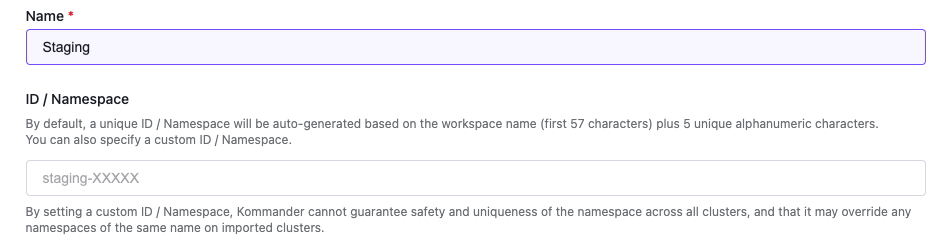
Workspace namespace fields
To override this default behavior, add your custom namespace name for the Workspace.
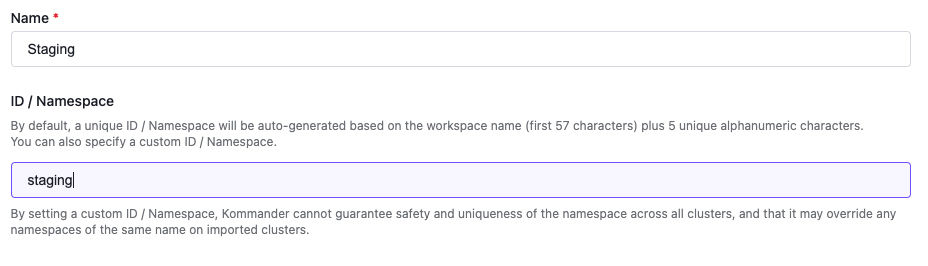
Adding a custom namespace for your Workspace
 Kommander Documentation
Kommander Documentation