Project Quotas and Limit Ranges can be set up to limit the number of resources the Project team uses. Quotas and Limit Ranges are applied to all project clusters.
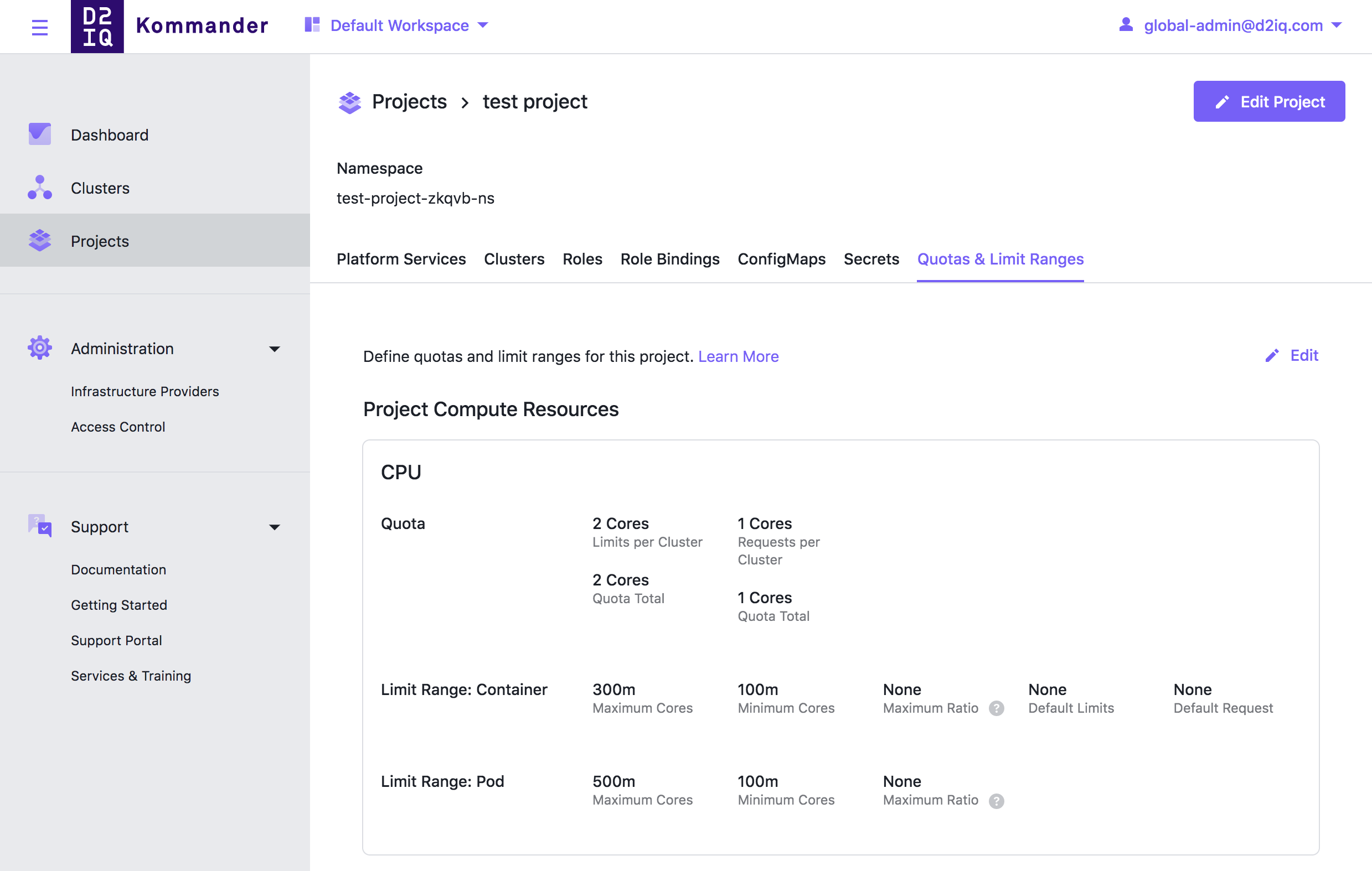 Project Quotas and Limit Ranges
Project Quotas and Limit Ranges
Kommander provides a set of default resources for which you can set Quotas, or you can define Quotas for custom resources. We recommended that you set Quotas for CPU and Memory. Using Limit Ranges, you can restrict the resource consumption of individual Pods, Containers, and Persistent Volume Claims in the project namespace. You can also constrain memory and CPU resources consumed by Pods and Containers, and you can constrain storage resources consumed by Persistent Volume Claims.
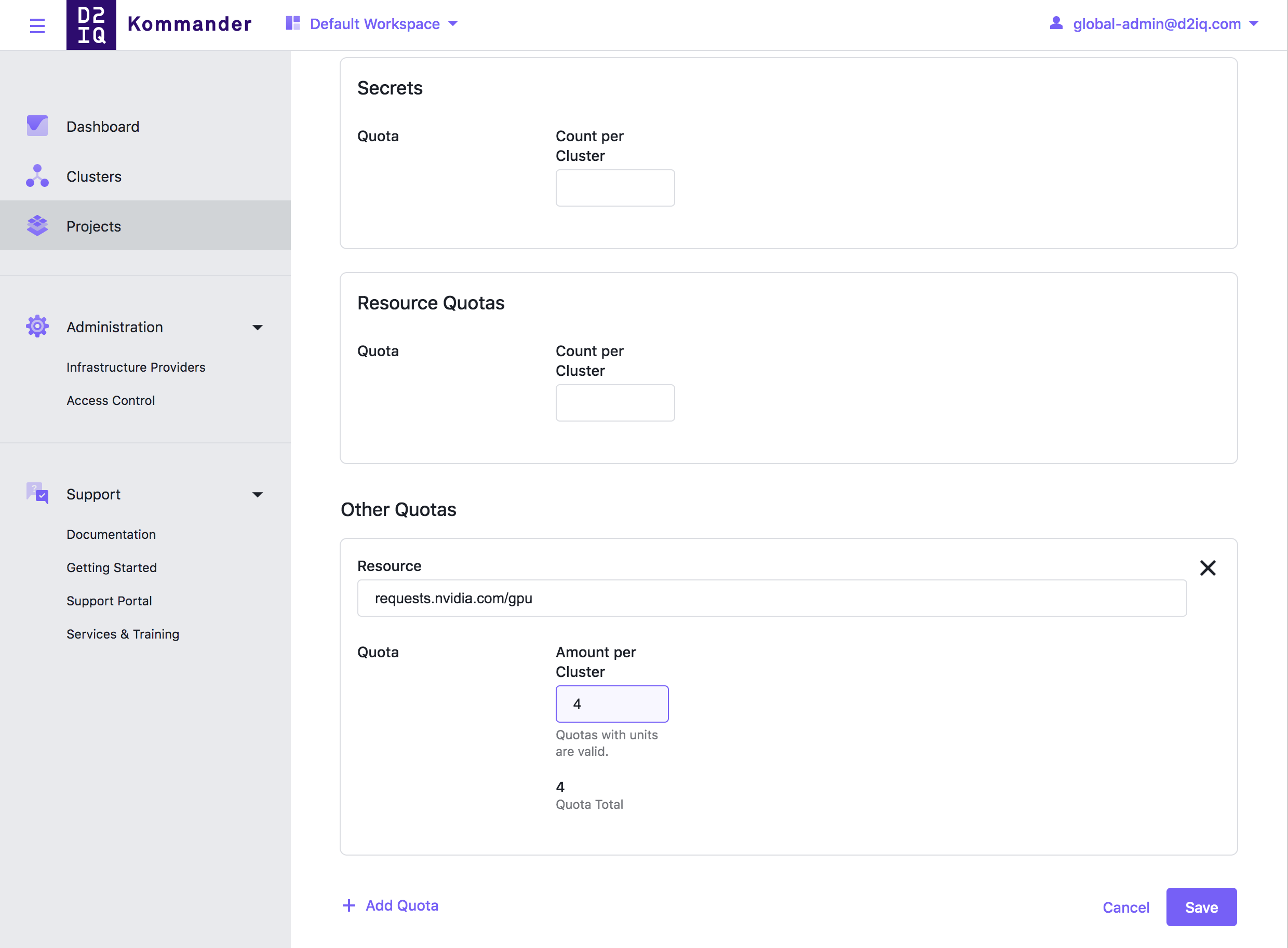
All the Project Quotas are defined using a Kubernetes FederatedResourceQuota called kommander which you can also create/update using kubectl:
cat << EOF | kubectl apply -f -
apiVersion: types.kubefed.io/v1beta1
kind: FederatedResourceQuota
metadata:
name: kommander
namespace: ${projectns}
spec:
placement:
clusterSelector: {}
template:
spec:
hard:
limits.cpu: "10"
limits.memory: 1024.000Mi
EOF
Ensure the projectns variable is set before executing the command.
Then, if you run the following command on a Kubernetes cluster associated with the Project, you’ll see a Kubernetes Secret Object in the corresponding namespace:
$ kubectl -n ${projectns} get resourcequota kommander -o yaml
apiVersion: v1
kind: ResourceQuota
metadata:
creationTimestamp: "2020-06-05T08:04:37Z"
labels:
kubefed.io/managed: "true"
name: kommander
namespace: project1-5ljs9-lhvjl
resourceVersion: "470822"
selfLink: /api/v1/namespaces/project1-5ljs9-lhvjl/resourcequotas/kommander
uid: 925b61b4-134b-4c45-915c-96a05b63d3c3
spec:
hard:
limits.cpu: "10"
limits.memory: 1Gi
status:
hard:
limits.cpu: "10"
limits.memory: 1Gi
used:
limits.cpu: "0"
limits.memory: "0"
Similarly, Project Limit Ranges are defined using a FederatedLimitRange object with name kommander in the project namespace:
cat << EOF | kubectl apply -f -
apiVersion: types.kubefed.io/v1beta1
kind: FederatedLimitRange
metadata:
name: kommander
namespace: ${projectns}
spec:
placement:
clusterSelector: {}
template:
spec:
limits:
- type: "Pod"
max:
cpu: 500m
memory: 50Gi
min:
cpu: 100m
memory: 10Gi
- type: "Container"
max:
cpu: 2
memory: 100Mi
min:
cpu: 1
memory: 10Mi
- type: "PersistentVolumeClaim"
max:
storage: 3Gi
min:
storage: 1Gi
EOF
 Kommander Documentation
Kommander Documentation