Before you begin
This procedure requires that you have the following:
- A private SSH key.
Configure the infrastructure provider
The following procedure describes how to configure an On-Premises infrastructure provider in Kommander.
-
Select the Workspace associated with the credentials you are adding.
-
Go to Administration > Infrastructure Providers and select the Add Infrastructure Provider button.
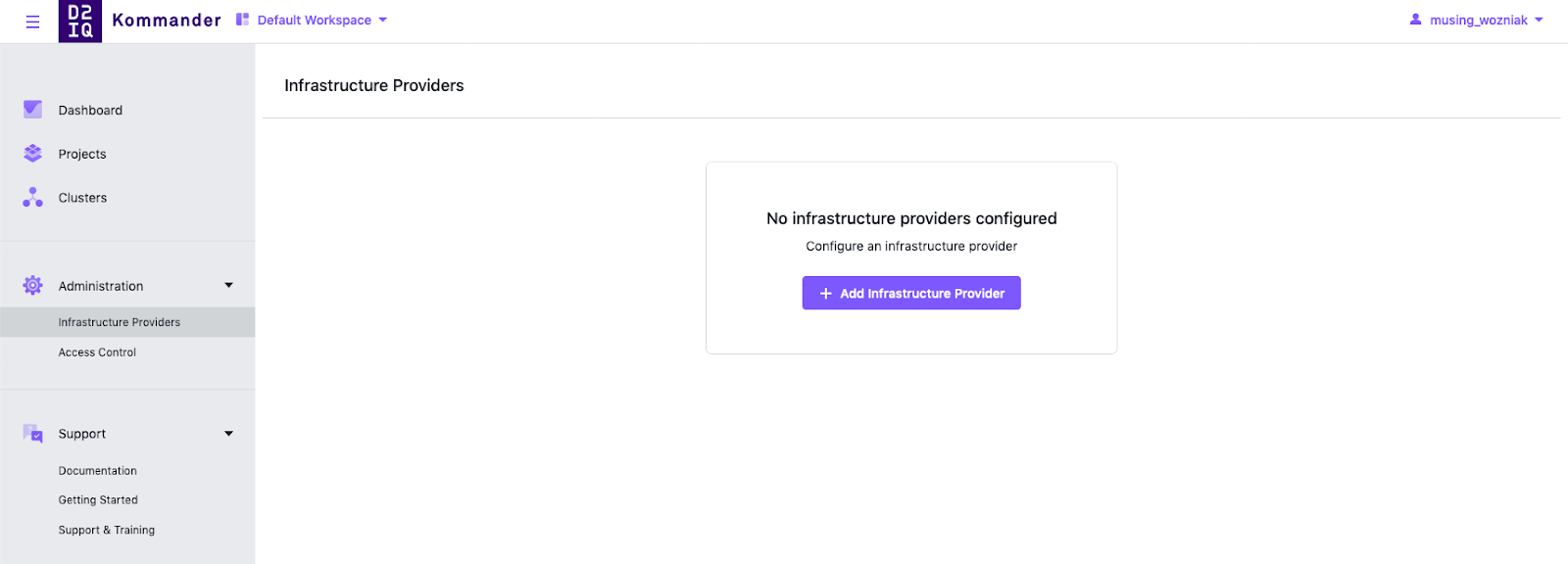
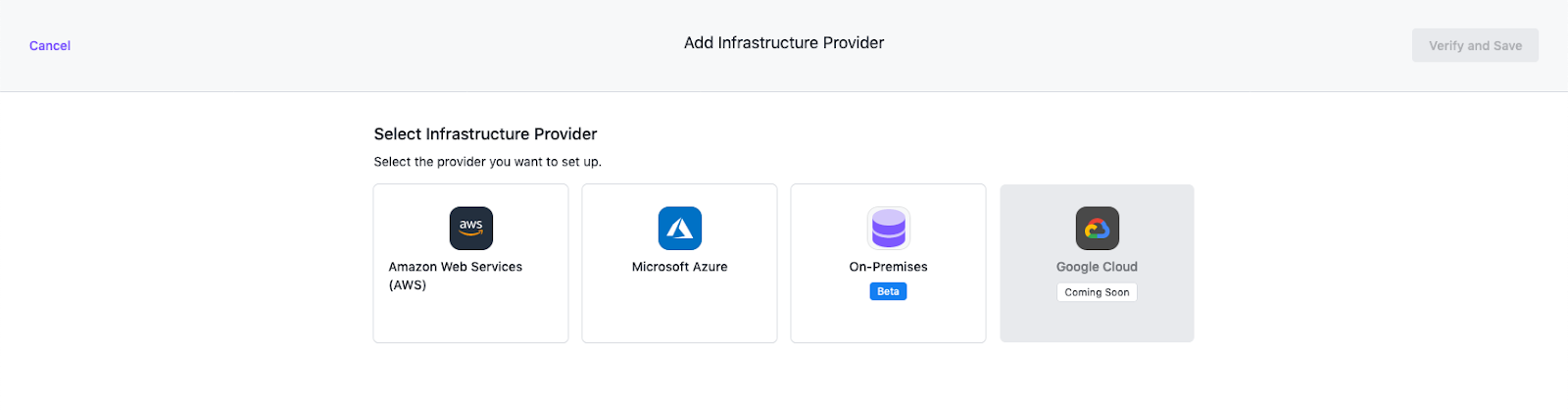
-
Select On-Premises
-
Enter a name for your infrastructure provider for later reference.
-
Fill in Private SSH Key with the key used to access your infrastructure.
-
Click Verify and Save to verify the credentials are valid and to save your provider.
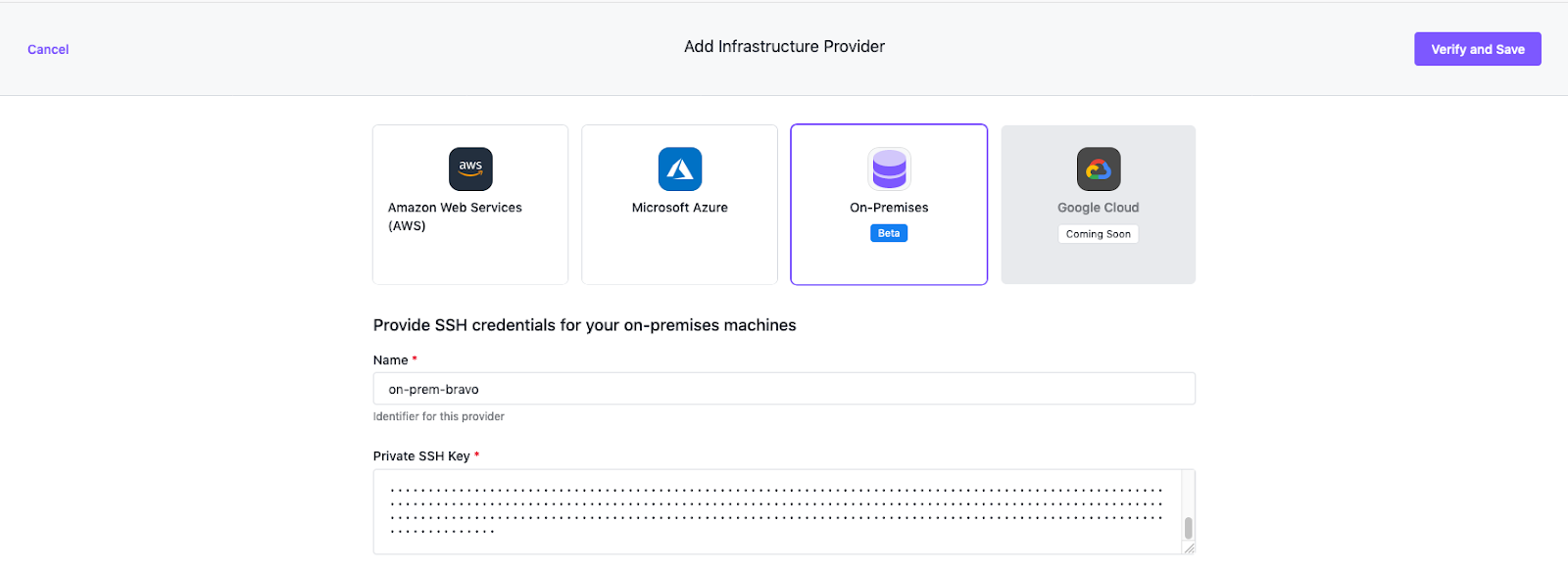
After the provider is created, its display name or private SSH key can be updated.
-
 Kommander Documentation
Kommander Documentation